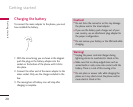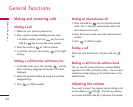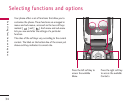Using the 123 (Number) mode
The 123 mode enables you to enter numbers in a text
message (a telephone number, for example). Press the
keys corresponding to the required digits before
manually switching back to the appropriate text entry
mode.
Address book
You can store phone numbers and their
corresponding names in the memory of your SIM
card.
In addition, you can store up to 200 numbers and
names in the phone memory.
The SIM card and phone are both used in the same
way in the Contacts menu.
In-call menu
Your phone provides a number of control functions
that you can use during a call. To access these
functions during a call, press the left soft key
[Options].
General Functions
28
General Functions
Note
]
Refer to the table below for more information on
the characters available using the alphanumeric keys.
Key
Upper Case Lower Case
. , / @ ? ! - : ' " 1 . , / @ ? ! - : ' " 1
AB C 2 Ä À Á Â Ã Å Æ Ç a b c 2 ä à á â ã å æ ç
D E F 3 Ë È É Ê d e f 3 ë è é ê
G H I 4 Ï Ì Í Î ˝ g h i 4 ï ì í î ©
J K L 5 j k l 5
M N O 6 Ñ Ö Ø Ò Ó Ô Õ Œ m n o 6 ñ ö ø ò ó ô õ œ
P Q R S 7 ß Í p q r s 7 ß ß
T U V 8 Ü Ù Ú Û t u v 8 ü ù ú û
W X YZ 9 w x y z 9
Space 0 Space 0
Characters in the order display