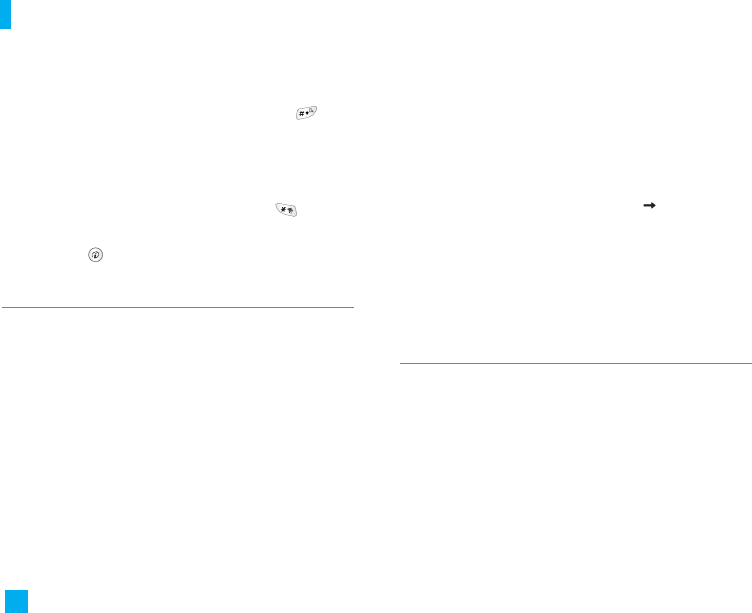
56
Tools
n Notice
To make a number negative, press the
(minus symbol) key prior to entering a number.
2. Use the navigation keys to select a sign for
calculation.
n Note
To include a decimal point, press the key.
3. To calculate the result, press the left soft key
[Result] or key.
Memo Menu 7.5
To write, edit and delete a memo, proceed as follows.
1. Press the left soft key [New].
2. Input the memo and press the right soft key [Options].
The following options are available.
]
Save: Allows you to save the memo.
]
T9 Languages: Allows you to select the T9 language
to use in memo.
]
Exit Editor: Allows you to exit in memo editor.
Or
1. Select a Memo.
2. Press the right soft key [Options].
The following options are available.
]
View: Allows you to view the memo.
]
Delete: Allows you to delete the memo.
]
Edit: If you select a memo that already exists, you
can press the right soft key [Options Edit] to edit
the memo displayed.
]
Add New: Add a new memo, up to 20 memos and 40
characters per each memo.
]
Delete All: Allows you to delete all memos. You are
asked to confirm your action.
World Time Menu 7.6
Allows you to check the major cities around the world,
using the left/right navigation keys.
The screen shows the city name, current date and
time.
To select the time zone in which you are located,
proceed as follows:
1. Select the city corresponding to your time zone by
pressing the left/right navigation keys once or more
times. The local date and time are displayed.


















