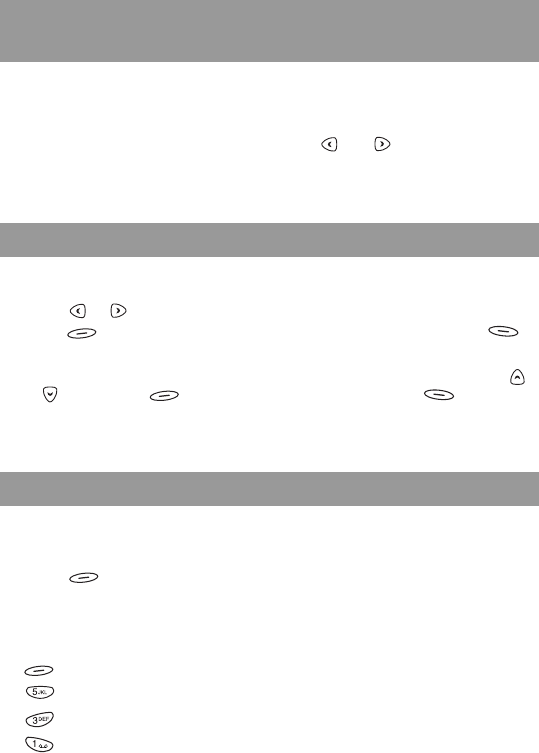
42
Your phone offers the functions which allow you to tailor the phone to your
needs. These functions are arranged in menus and submenus. The menus
and submenus can be accessed by scrolling and or by using
appropriate shortcut.
The Main menu gives you access to all the other menus.
1. Press or to reach the desired main menu (e.g. Security). Then
press [Menu] to enter the main menu; on the contrary, press
[Back] to get out of the menus.
2. If you want to enter the submenu, find the one you want by pressing
or . And press [OK] to enter the submenu, press [Back] to
exit the submenu.
When you know the menu numbers, you can use them to get into a menu
quickly. In this book, the menu numbers are shown like this.
1. Press [Menu].
2. Key in quickly the index number of the menu function you want to
access.
For example, to set on the anykey function :
: for Entering the menu.
: for Setting.
: for Call Setting.
: for Any Key Answer.
Menu Navigation by scrolling
Shortcuts into Menus
Accessing the Menu
Using the Menu


















