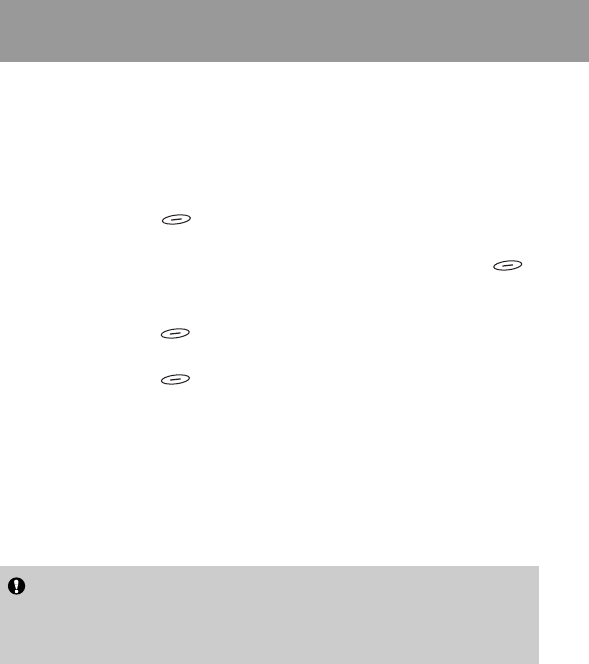
Accessories [Menu 6]
■ Make
Allows you to write a note. You can choose the following types of note.
You can edit a maximum of 40 characters, and make a maximum of 50
schedules.
• Schedule : Input the subject time and alarm time and the press
[OK].
• Call : Input the phone number(or recall it from the Phone
Book), the time and alarm time and then press
[OK].
• Memo : Input the subject and alarm time and then press
[OK].
• Anniversary : Input the subject time and alarm time and then press
[OK]. You can select a title from the submenu
Birthday, Wedding, Memorial, Etc.
■ Delete
Allows you to delete for the selected note(s).
• Of Chosen Day
• One by One
• All At Once
Accessing the Menu
66
Note
• On the selected date, the alarm will sound and the note will be
displayed.


















