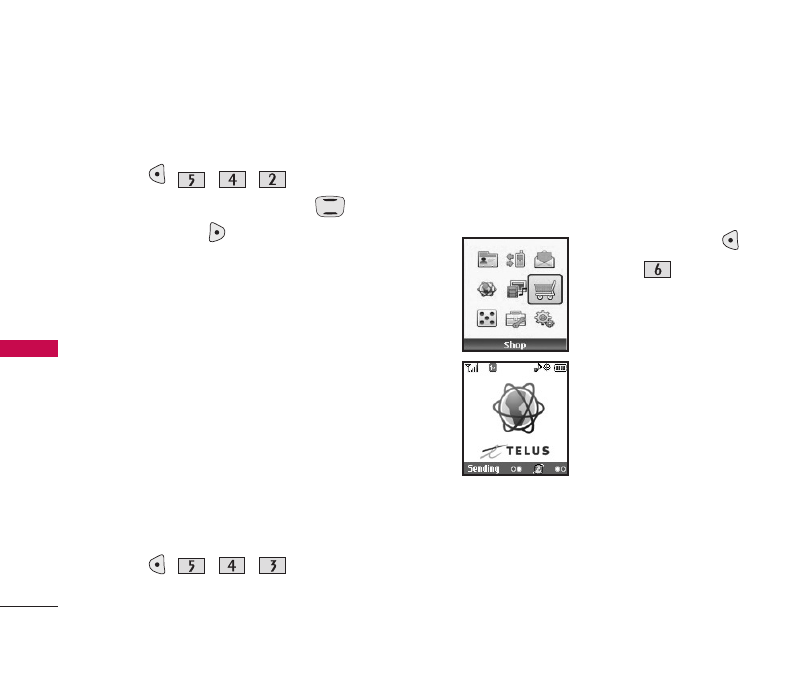
4.2 Picture Album
Allows you to view pictures stored in the phone.
1. Press , , , .
2. Select your desired picture with and press
Right Soft Key
[Options]
.
Send Message
Sends a message.
Delete
Yes / No
Rename
Rename the selected picture.
Delete All
Yes / No
Icon View(List View)
Information
Name / Size / Resolution /
Type
Set As
Main Wallpaper /
Sub Wallpaper / Picture ID
Upload Online Album
Accesses the Online Album.
4.3 Online Album
Access the Online Album.
1. Press , , , .
Shop
Allows you to search a variety of contents provided
by your service provider and buy some if you want.
Access and Options
1. Press Left Soft Key
[Menu]
.
2. Press
Shop
.
After a few seconds, you see
the Home Page.
SHOP
40
SHOP
CX490_Eng_Telus.qxd 7/27/06 5:11 PM Page 40


















