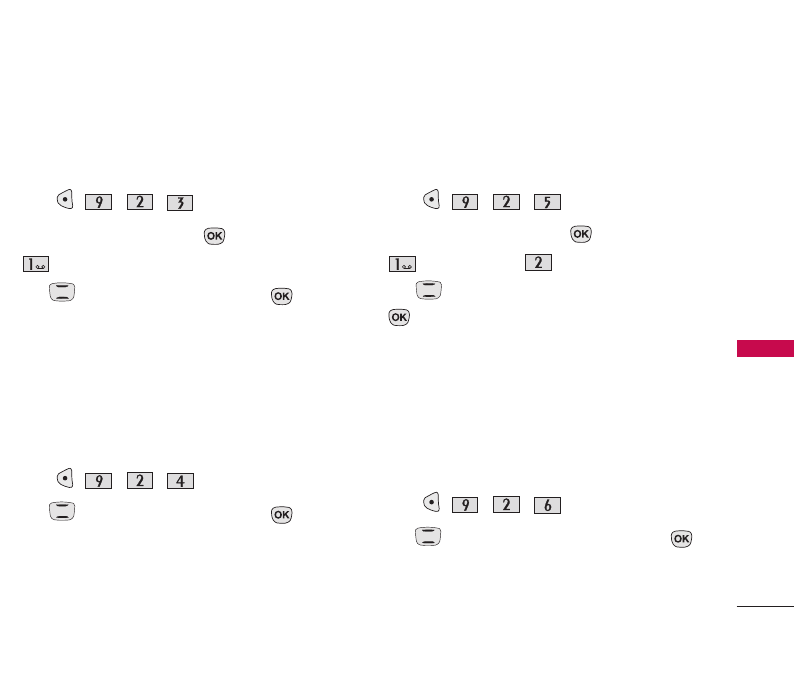
SETTINGS
49
SETTINGS
2.3 Backlight
Allows you to set the duration for illuminating the
LCD backlight.
1. Press , , , .
2. Select a sub-menu and press .
Main Display
3. Use to select a setting, then press to
save the change.
7 Seconds / 15 Seconds / 30 Seconds /
Always On / Always Off
2.4 Keypad Light
Allows you to set the duration for illuminating the
phone's keypad.
1. Press , , , .
2. Use to select a setting, then press to
save the change.
7 Seconds / 15 Seconds / 30 Seconds /
Always Off
2.5 Time and Date
Allows you to choose the clock format displayed on
the LCD screen.
1. Press , , , .
2. Select a sub-menu and press .
Main Display
/
Front Display
2. Use to select the clock format, then press
.
Main Display
: Off / Small Digital / Large Digital /
Analog
Front Display
: Normal / Minimize
2.6 Menu Style
Allows you to view the Menus as icons or in a list
format.
1. Press , , , .
2. Use to select a menu format, then press .
Icon
/
List
CX490_Eng_Telus.qxd 7/27/06 5:11 PM Page 49


















