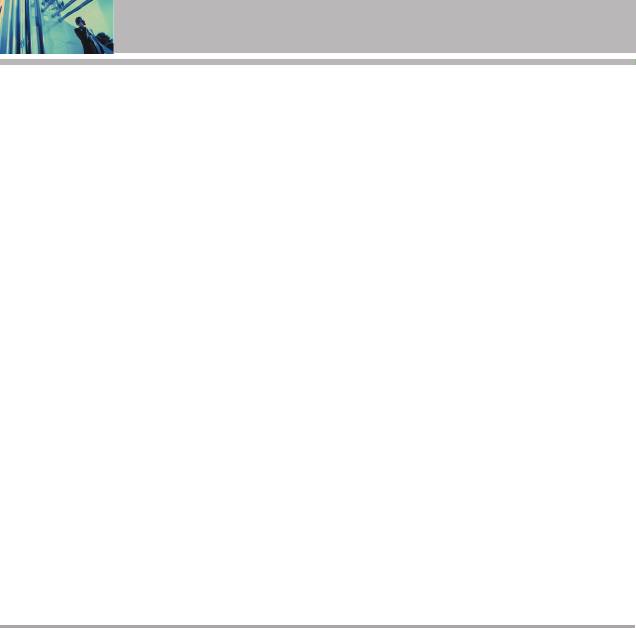
16 Migo
Chaperone
SM
Service
Programming The Four
Speed Dial Buttons
To program the four Speed Dial buttons on
your child’s Migo device, visit
verizonwireless.com/chaperone and log in to
the Chaperone
SM
website.
1. Select the “Phones” tab and choose a
phone.
2. On the Details page, click the Change (cur-
rently Set) button (beside Speed Dial
Numbers) to display the Change Speed
Dial Numbers form.
3. Enter the name and phone number in the
blank fields.
4. Click Save to save the Speed Dial
Numbers to the phone. An animated wait
screen appears. The save process should
take less than 60 seconds.
If you program a number that is intended for
police and/or emergency purposes,
you will be responsible for any erroneous
calls dialed to the specific agency.
Optional Features
Welcome to Chaperone
SM
Chaperone
SM
is the Verizon Wireless service
that helps parents and guardians keep in touch
with their families. With the Migo, children can
speed dial mom, dad or anyone whose phone
numbers are stored within the four programma-
ble dialing buttons on the device.
The Chaperone
SM
service utilizes the Location
Based Services (LBS) functionality, which
allows a parent to find the general location of
their child’s wireless phone from a website or
from an application downloaded to the adult’s
wireless phone. Using the ChildZone
SM
feature,
parents can also opt to receive alerts when
their child arrives at or leaves a specified
ChildZone,
SM
such as a school or camp area.
Chaperone
SM
Service Overview
To activate your Chaperone
SM
service, please
visit a Verizon Wireless Communications Store
and have a Customer Service Representative
activate your Chaperone
SM
service and sync
your phone with your child’s new wireless
phone. Then choose whether you want basic
1000(E)Parents(120X120)_final 5/2/06 2:49 PM Page 16


















