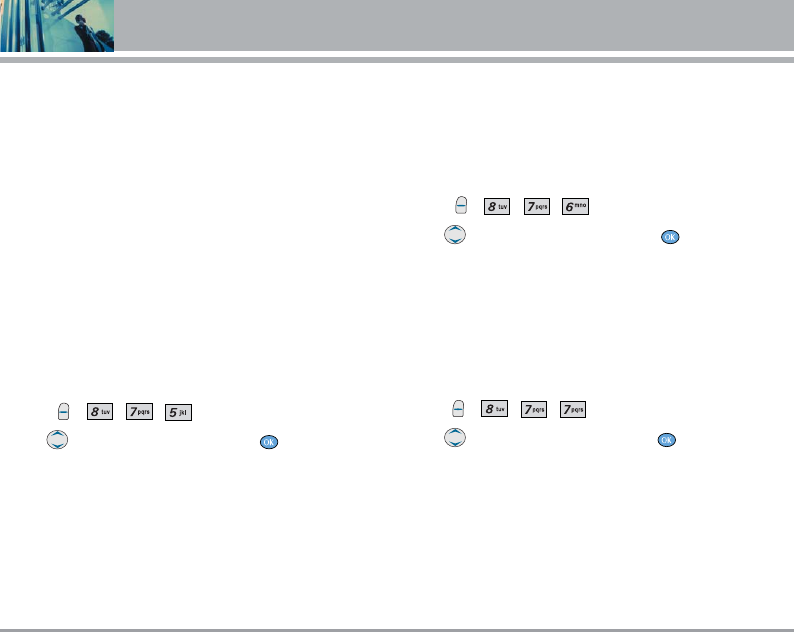
68 UX5000
Using Phone Menus
1 Result :Displays the name or number that best
matches the one you said.
4 Results :Displays the four names or numbers that
best match the one you said and asks you if the first
one is correct. If you say "Yes," the phone makes the
call. If you say "No," the phone suggests the second
one in the list, and so on, up to the fourth result.
7.5 Train Commands
Optional personalization feature that helps your phone
recognize the way you pronounce commands. If you do
not get consistently good results with the commands,
perform this brief, one-time session.
1. Press , , , .
2. Use to select a setting, then press .
Training On / Training Off
7.6 Train Digits
Optional personalization feature that helps your phone
recognize the way you pronounce numbers. If you do not
get consistently good results with digit-dialing, perform
this brief, one-time session.
1. Press , , , .
2. Use to select a setting, then press .
Training On / Training Off
7.7 Help
Allows you to set the phone to provide help for the Voice
Command feature.
1 Press , , , .
2. Use to select a setting, then press .
Enabled / Disabled


















