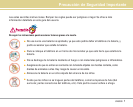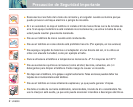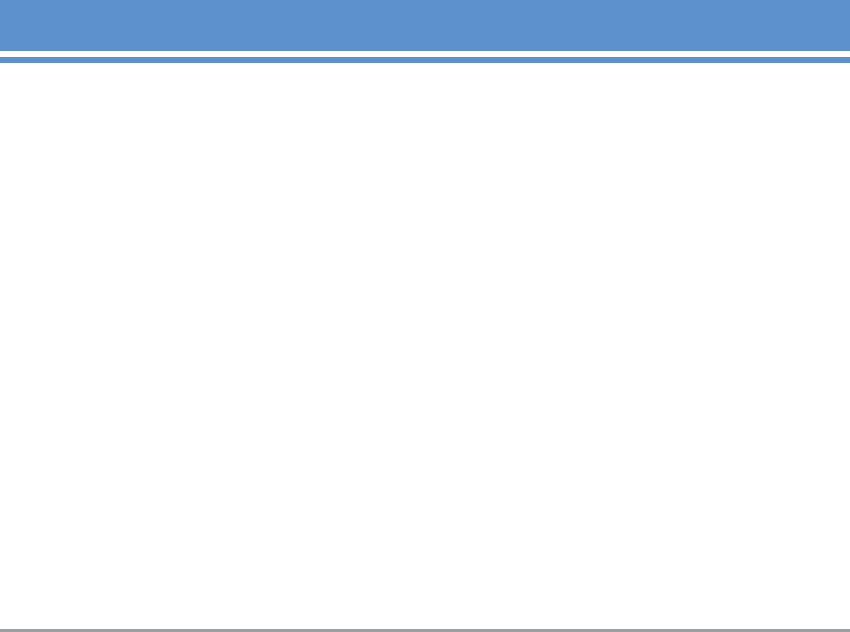
10 Driver Safety Tips 84
123 (Numbers) Mode 19
2-sec Pause (T) 28
AA
Abc (Multi-tap) Mode 19
Accessories 86
Adding a Pause to an
Existing Number 29
Adding Another Phone
Number 26
Adding or Changing the
Group 23
Adding or Changing the
Memo 24
Adding or Changing the
Picture ID 24
Adding Speed Dial 25
Adding Words to the T9
Database 21
Additional Ways to Delete a
Contact 28
Aircraft 73
Alarm Clock 53
Alphanumeric Keypad 10
Announce Alerts 67
Answer Call 64
Antenna Care 71
Auto Answer 64
Auto Erase 47
Auto NAM 61
Auto Retry 64
Auto Save 46
Auto Volume 65
BB
Back To Top 58
Backlight 58
Banner 58
Battery 86
Battery Charge Level 13
Battery Information and Care
74
Best Match 67
Blasting Areas 73
Bodily Contact During
Operation 9
Brightness 58
CC
Calculator 55
Call Connect 58
Call Setup 64
Call Timer 39
Call Waiting 18
Caller ID 18
Calling Digits 60
Camera 33
Camera Key 10
Caps Lock (T9WORD / ABC)
20
Caution 9
Change Lock 63
Changing Letter Case 20
Changing the Call Ringer 23
Changing the Default
Number 26
Changing the Message
Ringer 24
Changing the Secret Setting
25
Charger and Adapter Safety
74
Charging the Battery 13
Check Accessories 7
Cigarette Lighter Charger 86
Clear Key 10
Clocks 59
Commands Prompt 67
Consumer Information on
SAR 82
Contacts 35
Contacts Entries 22
Contrast 60
Correcting Dialing Mistakes
16
Customizing the Text
Message Using Options 42
DD
Dash Mount 86
Data Settings 66
Data/Fax 66
Default Numbers 26
Deleting 28
Deleting a Contact Entry 28
Deleting a Phone Number
from a Contact 28
Deleting a Speed Dial 25
Dialed Calls 38
Dialing Double Digit Speed
Dials (10-99) 18
Dialing Single Digit Speed
Dials (1-9) 18
Display 58
Double Digit Speed Dialing
31
Downloading Applications
48
Driving 72
Driving Mode 67
DTMF Length 56
EE
Earpiece 10
easyedge
SM
10, 48
Edit Voice Mailbox # 47
Editing Contacts Entries 26
Editing Stored Names 27
UX5000 89
Index