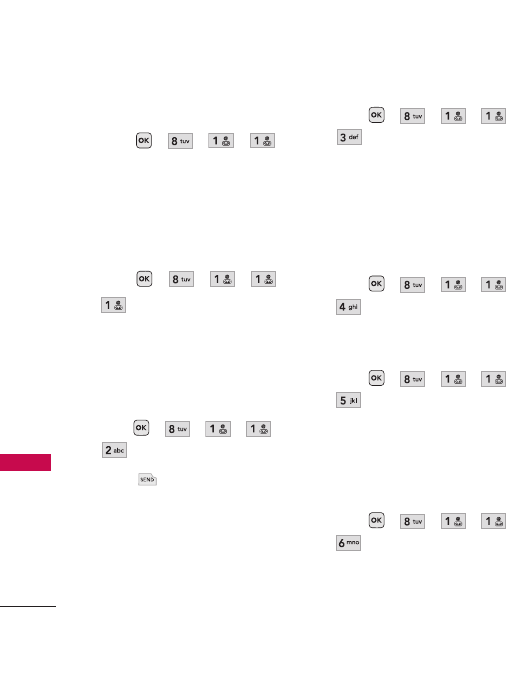
Tools
54
Tools
1.1 Start Command
1. Press , , ,
and say any of the following
commands:
1.1.1 Call <Name or
Number>
1. Press , , , ,
.
2. Say the name (and phone
type, if necessary) or number.
1.1.2 Voicemail
1.
Press , , ,
,
.
2. Press to call Voicemail..
1.1.3 Missed Calls
You can hear information about
missed calls.
1.
Press , , ,
,
.
The handset will prompt you
to dial each number. Say
Ye s
or No to proceed.
1.1.4 Messages
1.
Press , , ,
,
.
1.1.5 Time & Date
1.
Press , , ,
,
.
1.1.6 Help
Announces your options for the
Voice Command function.
1.
Press , , ,
,
.


















