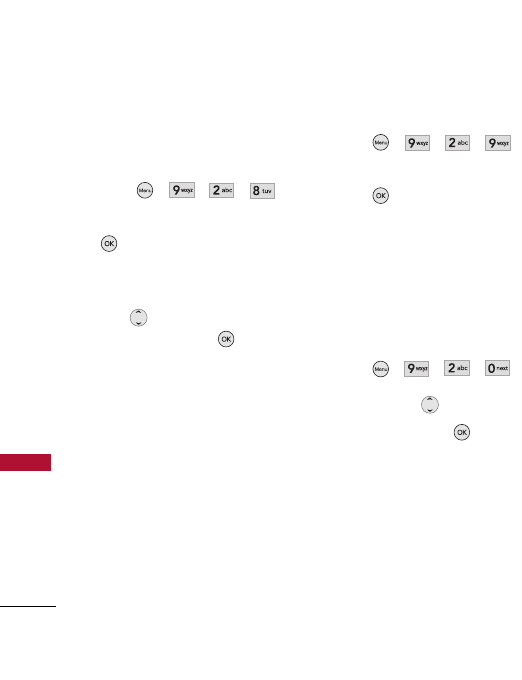
Settings
68
Settings
2.8 Font Settings
Allows you to select the type of
font displayed on LCD.
1. Press , , , .
2. Choose a sub-menu and press
.
Font Type/ Dial Font Style/
Dial Font Size
3. Use to highlight an
option, then press .
Options for Font Type
LG Arial/ LG Script/ LG Serif
Options for Dial Font Style
Robot/ Green Lawn/
Painter/ Basic
Options for Dial Font Size
Normal
/
Large
2.9 Color Schemes
1. Press , , , .
2. Choose a sub-menu and
press .
Black/ White
2.0 Name Match for
Dialing
Allows you to activate name
match for dialing.
1. Press , , , .
2. Use up/down to select a
setting, then press .
On/ Off


















