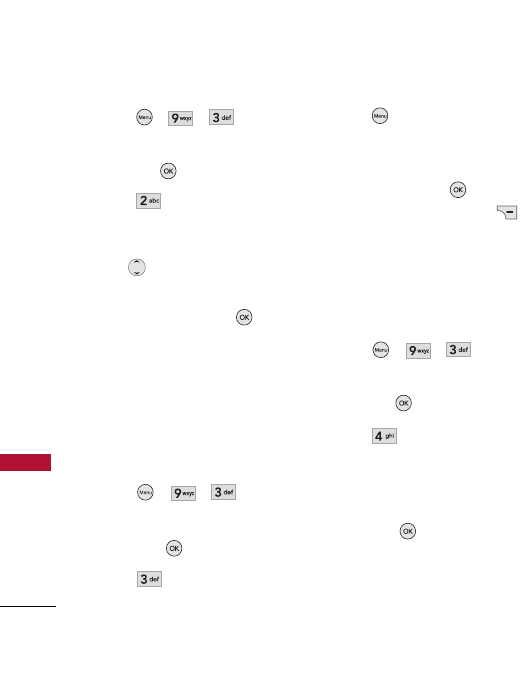
Settings
70
Settings
1. Press , , .
2. Enter the four-digit lock code
and press .
3. Press
Restrictions
and
enter the four- digit lock code
again.
4. Use to select
Calls/
Messaging/ Camera/
easyedge
, then press .
3.3 Emergency #s
Allows you to enter 3 emergency
numbers. You can call these
emergency numbers and 911,
even when the phone is locked
or restricted.
1. Press , , .
2. Enter the four-digit lock code
and press .
3. Press
Emergency #s
.
4. Press to edit the
emergency numbers.
5. When you are finished editing
the number, press
Save
to save, or Right Soft Key
Cancel
to cancel editing.
3.4 Change Lock Code
Allows you to enter a new four-
digit lock code.
1. Press , , .
2. Enter the four-digit lock code
and press .
3. Press
Change Lock
Code
and select
Phone Only/
Call & Applications
.
4. Enter a new 4-digit lock code
and press .
5. For confirmation, it will ask
you to enter the new lock
code again.


















