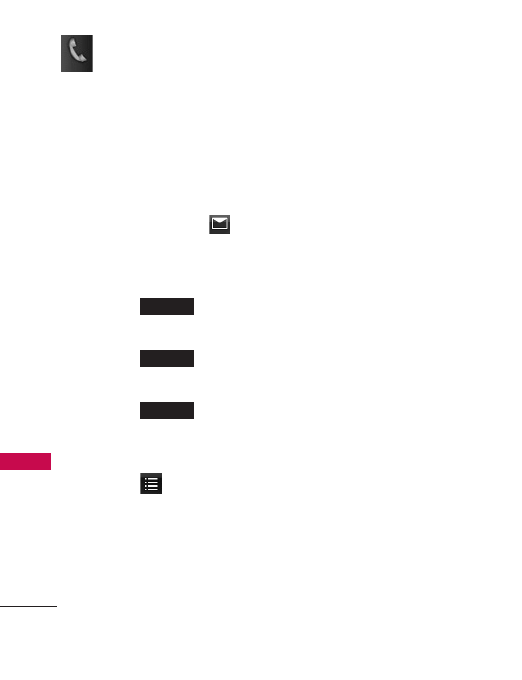
Communicate
46
Communicate
Viewing Your Inbox
Up to 400 messages (200 SMS +
100 MMS + 100 MMS Notification
Messages) can be stored in the
Inbox.
1. Touch
Messaging
and
Inbox
.
2. Touch an Inbox message.
●
Touch to reply to
the message.
●
Touch to delete the
message.
●
Touch to view the
conversation in Chat view
mode.
●
Touch to choose from
the following options:
Forward
Forwards a received
message to other destination
address(es).
Save Contact
Stores the callback
number, e-mail address, and
numbers in the received message
into your Contacts.
Go to website
Accesses the
website by starting Browser.
(Only for messages containing a
URL.)
Lock/Unlock
Locks or unlocks
the selected message.
Callback
Calls the number in the
received message.
Extract Address
Allows the
address included in the message
to be extracted for viewing.
Message Info
Shows the
message type priority and status.
Save to Templates
Allows you to
save the message as a template.
Chat
Delete
Reply
UX840_Eng_manual_090501.qxd 5/1/09 10:54 AM Page 46


















