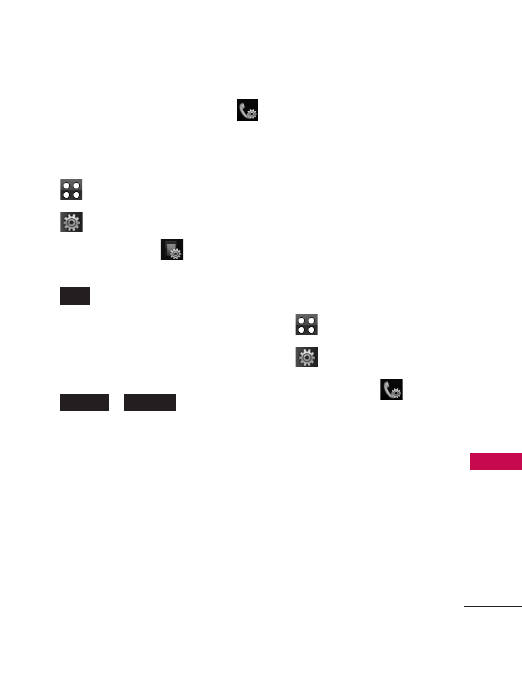
95
Settings
7. Master Reset
Allows you to reset your phone
to the factory default settings.
1. Touch .
2. Touch .
3. Touch
Phone Settings
,
Master Reset
.
4. Touch .
5. A message will pop up that
says "All settings will revert to
factory default."
6. Touch / .
7. Enter the four-digit lock code,
the phone will then revert to
the default settings.
Call Settings
The Call Settings menu allows
you to designate how the phone
handles both incoming and
outgoing calls.
1. Answer Options
Allows you to determine how to
answer an incoming call.
1. Touch .
2. Touch .
3. Touch
Call Settings
,
and
Answer Options
.
4. Touch a setting.
Slide Open
/
Any Key
/
TALK
Key Only
/
Auto Answer
CancelRevert
Ok
UX840_Eng_manual_090501.qxd 5/1/09 10:54 AM Page 95


















