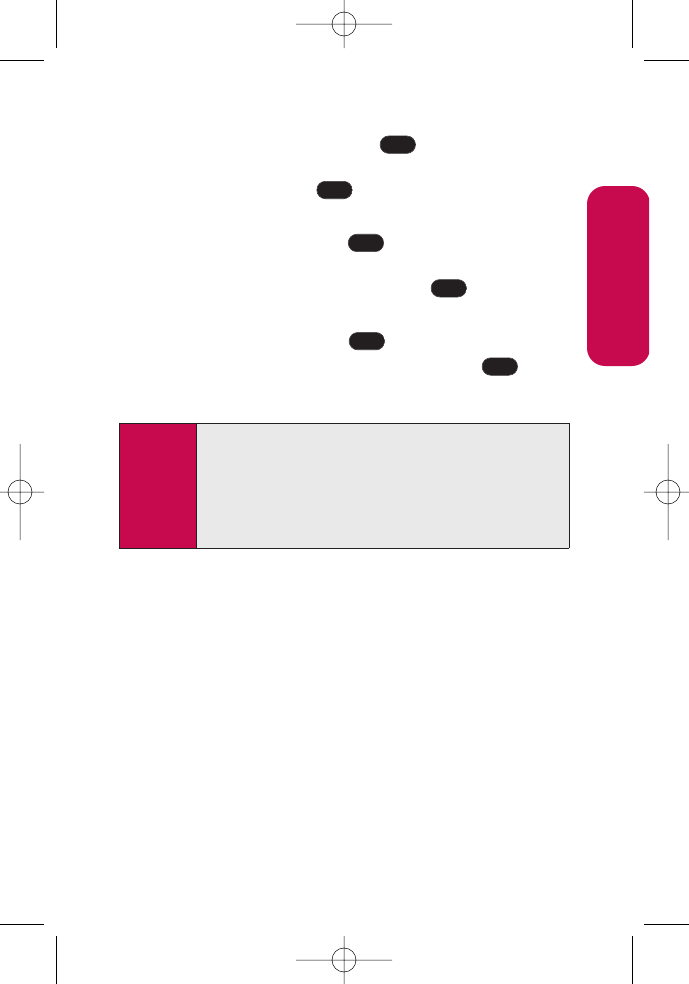
Section 2H: Using the Phone’s Calendar and Tools 99
7. Select a repeating status for the event by highlighting
the repeat field and pressing .
Ⅲ
Highlight None, Daily, Mon - Fri, Weekly, Monthly, or
Yearly and press .
8. Select an alarm time for the event by highlighting the
alarm field and pressing .
Ⅲ
Highlight None, On time, 5 minutes, 10 minutes,
1 hour, 1 day, or 2 days and press .
9. Select a ringer type for the alarm by highlighting the
ringer field and pressing .
Ⅲ
Highlight your desired ringer and press .
10. Press Save (left softkey) to save the event.
Event Alerts
There are several ways Your wireless Phone alerts you of
scheduled events:
ⅷ
By playing the assigned ringer type.
ⅷ
By illuminating the backlight.
ⅷ
By flashing the LED.
Shortcut: You can select an event's repeating status, alarm time,
and ringer type by highlighting the desired field and
pressing the navigation key right or left to scroll through
the available options. Once you've chosen the desired
option, just press the navigation key down to proceed to
the next item.
OK
OK
OK
OK
OK
OK
Calendar & Tools
LG LX125_STI (1.0).qxd 3/16/06 5:25 PM Page 99


















