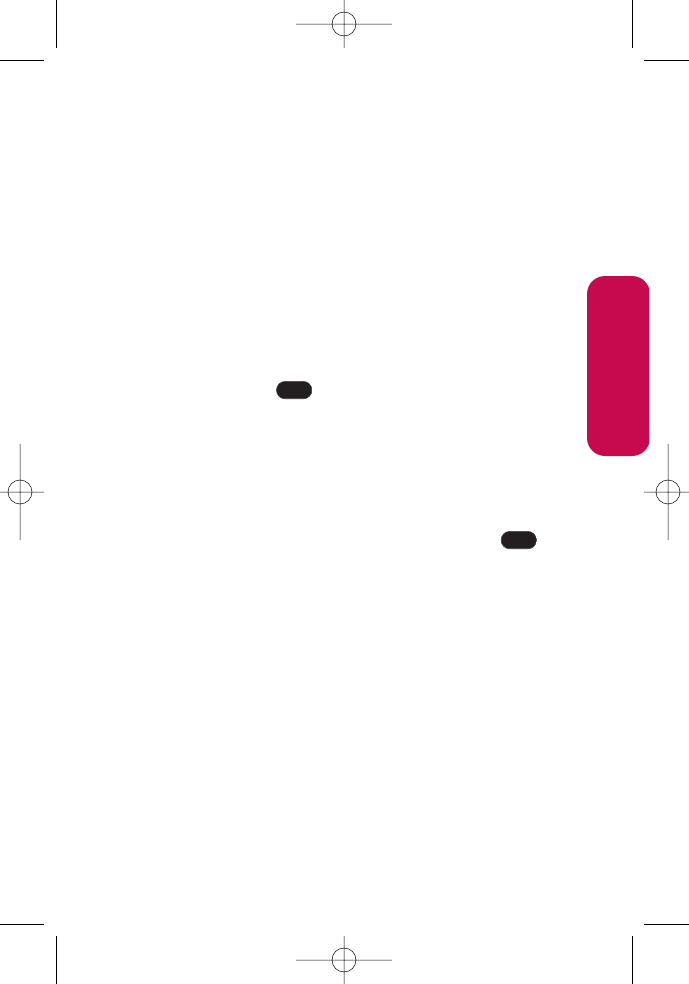
Section 3B: Data Services 149
Opening the Browser Menu
The browser menu may be opened anytime you have an active
your data services session, from any page you are viewing.
To open the browser menu:
ᮣ
Press the right softkey. (The browser menu will display in
a drop-down list.)
Options available under the browser menu include:
ⅷ
Home.Returns the browser to the your data services
home page.
ⅷ
Forward. Returns you to a previously viewed page (after
having used the
key).
ⅷ
Bookmarks.Allows you to bookmark the current site,
access bookmarked sites, and manage your bookmarks.
ⅷ
Go to URL. Allows you to navigate directly to a Web site by
entering its URL (Web site address).
ⅷ
History.Keeps a list of links to your most recently visited
sites. To navigate to a site, highlight it and press ,
then select Connect.
ⅷ
Search.Launches a Google search.
ⅷ
Refresh.Reloads the current Web page.
ⅷ
Advanced.Displays additional options:
Ⅲ
RestartBrowser.Refreshes the current browser
session.
Ⅲ
Delete Cookies. Deletes “cookies”stored in browser
memory.
Ⅲ
Homepage.Allows you to select your browser’s
home page.
OK
BACK
Data Services
LG LX125_STI (1.0).qxd 3/16/06 5:25 PM Page 149


















