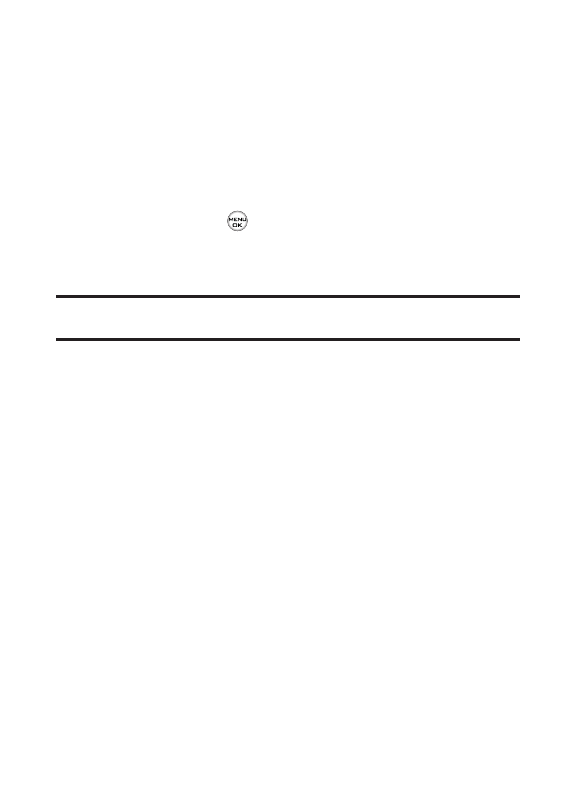
120 Section 2I: Using Your Phone’s Built-in Camera
Sending Pictures From Messaging
You can also send Sprint PCS Picture Mail from your phone’s
Messaging menu.
To send pictures from the Messaging menu:
1. Select Menu > Messaging > Send Message > Picture Mail.
(The In Phone Folder will be displayed, with up to nine
thumbnail pictures per screen.)
2. Use the navigation key to display the picture you wish to
send and press . (You can select multiple pictures.)
3. To return to camera mode to take another picture, press
Options(right softkey), then select Take New Picture.
Tip: To activate camera mode, you can also press the camera button twice or
just press and hold the side camera button (see illustration on page 11).
LX350_Sprint QX Phone Guide_1.1.qxd 3/20/06 10:02 AM Page 120


















