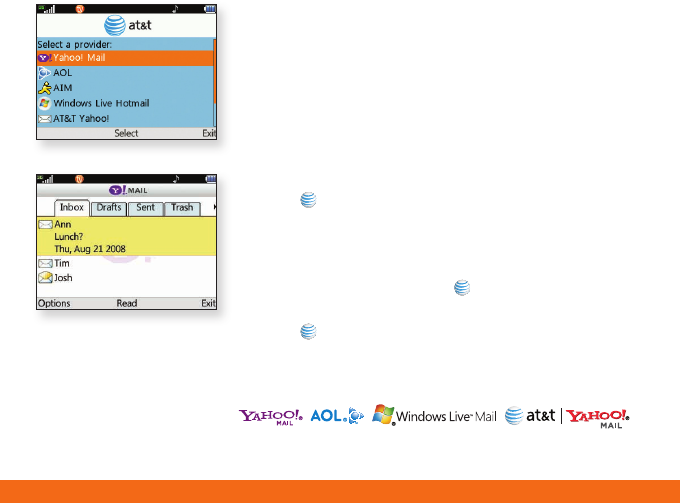
Take your email with you. With Mobile Email,
you can quickly and easily access your email if
your account is with one of these providers:
Yahoo!®, AOL®/AIM, AT&T® Yahoo!, and
Windows Live™ Hotmail.
1. From standby mode, press the Right Soft Key for
Options and then select Mobile Email (4).
2. Press
to select your service provider.
3. Enter your Screen Name/ID or Email, followed
by your Password. Then press the Left Soft Key
for Sign In.
4. Select a message and press to download
its contents.
5. Press to delete the message, or press the
Left Soft Key for additional options.
Mobile Email
All providers may not be available on all devices. Yahoo! and the Yahoo! logo are trademarks and/or
registered trademarks of Yahoo! Inc. AOL, America Online and the Triangle Logo are registered trademarks
of America Online. Windows Live and the Windows logo are either registered trademarks or trademarks
of Microsoft Corporation in the United States and/or other countries.
Trademarks are property of
their respective owners.
Downloadable Fun
Whether you are into the latest hits or the classics,
let your phone reflect your style with downloadable
ringtones, Answer Tones™, and graphics. Or entertain
yourself and those around you with the most popular
downloadable games and applications.
1. From standby mode, press the Left Soft Key for Menu.
2. Press to select AT&T Mall (5).
3. Select Shop Tones (1), Shop Games (2), Shop
Graphics (3), Shop Multimedia (4), Shop
Applications (5), or Shop Videos (6).


















