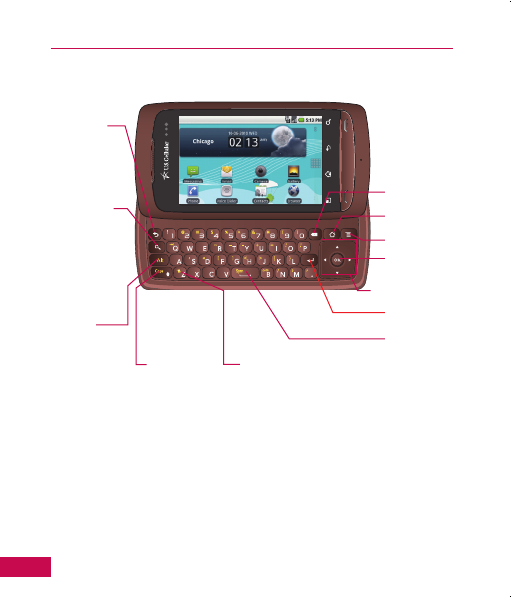
12
Device Overview
Slide Out QWERTY Keyboard
Delete Key
Home Key
Menu Key
Space Key
OK Key
Enter Key
Directional Keys
Back Key
• Goes back to the
previous screen,
one level at a
time.
Alt Key
• To enter alternate
characters.
• To lock the Alt
key, press twice.
To unlock it, press
the key again.
Search Key
• Opens the Quick
Search Box to
search phone
contents and the
web.
• Press twice
to open Quick
Search Box from
any application.
Caps/Shift Key
• To enter capital
letters.
• To lock the Caps/
Shift key, press
twice. To unlock
it, press the key
again.
Vibrate Key
• Press the Alt key
and then this
key to switch to
vibrate mode.
US740GSG(eng).indd 12 2010.10.12 10:39:7 AM


















