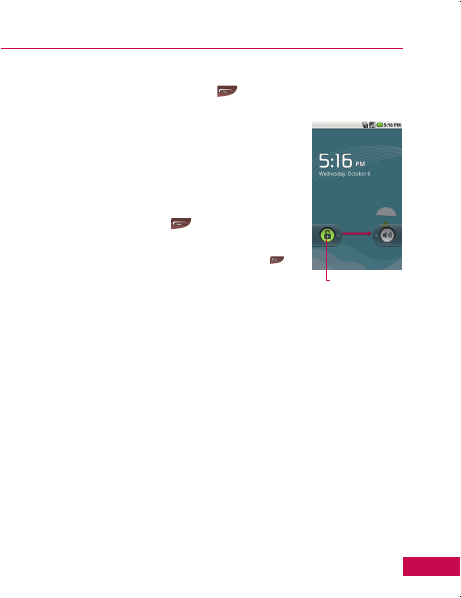
15
Turning the Phone On
Turning the Phone On
• Press and hold the
Power/Lock Key
until the screen turns on.
NOTE:
When you turn on your phone for the first time, follow the instructions on the screen
to activate your device.
To wake up the phone
After you don’t use the phone for a while, the screen
and backlight will turn off to conserve the battery. To
wake the phone up:
1.
Press the
Power/Lock Key
.
2.
Drag the
Lock Touch Key
to the right.
NOTE:
To lock the screen manually, press the Power/Lock Key
.
Lock Touch Key
US740GSG(eng).indd 15 2010.10.12 10:39:8 AM


















