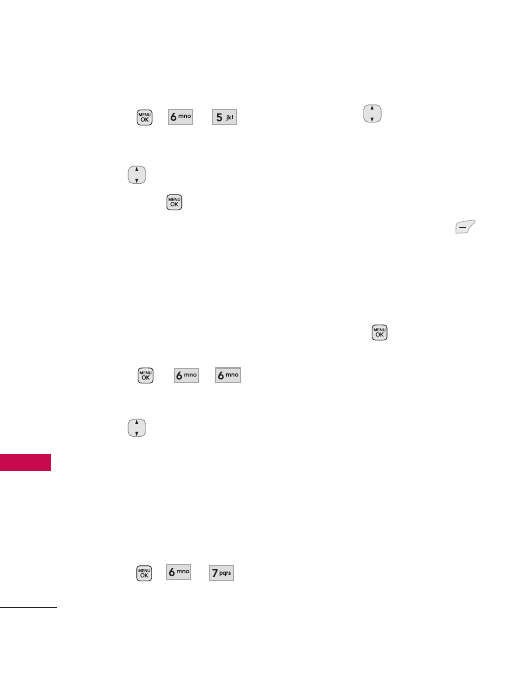
Recent Calls
56
Recent Calls
1. Press , , from
standby mode.
2. Use to highlight a call list,
then press .
Last Call
/
Home Calls
/
Roam
Calls
/
All Calls
6. Data
Allows you to view the list of
data calls; up to 40 entries.
1. Press , , from
standby mode.
2. Use to highlight an entry.
7. Data Counter
Allows you to view the amount of
data that has been received and
sent.
1. Press , , from
standby mode.
2. Use to highlight a data call
list.
Received Data
/
Sent Data
/
All Data
3. Press Left Soft Key Reset
to set the selected data
counter to 0. (All Data
counter cannot be reset).
4. Press when you are
finished.
AX300_Eng_0403.qxd 2008.4.18 2:15 PM Page 56


















