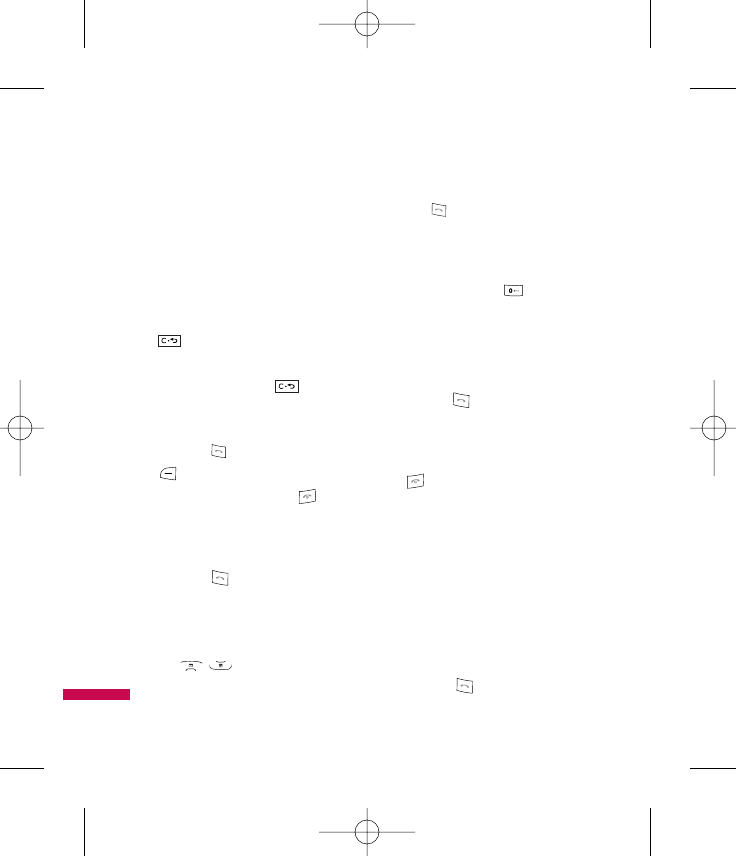
General Functions
20
Making a Call
1. Make sure your phone is powered
on.
2. Enter a phone number including the
area code. To edit a number on the
display screen, simply press the
[clear/ C] key to erase one
digit at a time.
] Press and hold the [clear/ C]
key to erase the entire number
and return to the idle screen.
3. Press the [SEND] key or left soft
key to call the number.
4. When finished, press the
[End/Power] key.
Making a Call by Send Key
1. Press the [SEND] key, and the
most recent incoming, outgoing and
missed phone numbers will be
displayed.
2. Use , to highlight a
number.
3. Press [SEND] key to call the
highlighted number.
Making International Calls
1. Press and hold the key and
the international access character
‘+’ will appear.
2. Enter the country code, area code,
and the phone number.
3. Press the [SEND] key.
Ending a Call
When you have finished a call, press
the [End/Power] key.
Making a Call From the Contact
List
You can store names and phone
numbers in the SIM, as well as in the
phone memory from the Contacts
menu. (Menu 8.1)
You can dial a number by simply
selecting a name in the contacts and
pressing the [SEND] key.
CP150 AT&T_ENG_080909 1904.3.30 2:49 AM ˘ ` 20


















