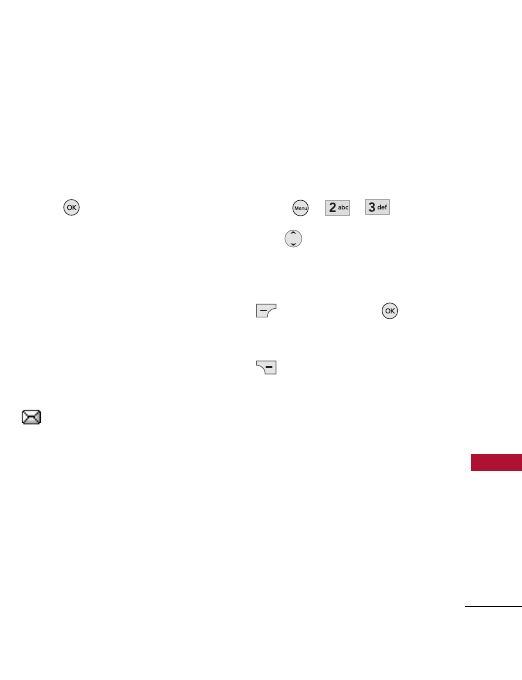
39
Messaging
* Editing Subject
Preview
/
Add
/
Go to
/
Save
As
/
Priority Level
/
Remove
/
Cancel
11. Press to send.
3. Inbox
The phone alerts you in 2 ways
when you receive a new message
by:
●
Displaying a notification
message on the screen.
●
Displaying the message icon
(It blinks when the
message is urgent).
Received text messages, page
messages, picture messages and
e-mail lists may be searched and
the contents viewed. Received
messages are displayed from
newest to oldest.
Viewing Your Inbox
Up to 300 (SMS/MMS/Message
Notification) received messages can
be stored in the Inbox.
1. Press , , .
2. Use to highlight an inbox
message.
3. Press Left Soft Key
Reply
to reply,
Chat
to start a chat session with
the sender, or Right Soft Key
Options
to view the
message and access additional
options.
For text messages:
View/
Change View Type/ Delete/
Forward/ Save Contact/
Lock/ Message Info/ Delete
Multiple
For picture messages:
Delete/ Forward/ Save
Contact/ Lock/ Message
Info/ Delete Multiple


















