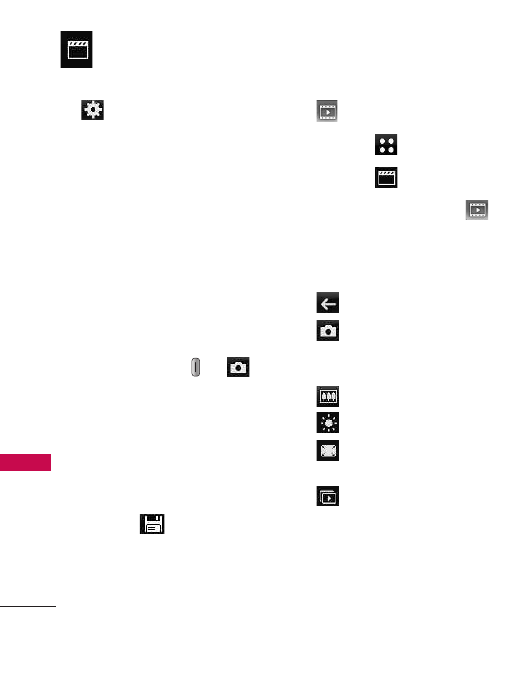
Entertainment
60
Entertainment
Others Tab Settings
Memory Storage Internal/
External
Auto Focus On/ Off
View Option Actual View/
Full Screen
Shutter Sound
Shutter/ No
Sound/ Say “Cheese”/
Ready! 1 2 3/
Auto Save On/ Off
Send Reminder On/ Off
Reset Yes/No
4. Take a picture by pressing the
Camera button or
Take
Photo
.
5. A Send options menu will
popup, allowing you to send
the picture taken. If you do
not wish to Send the picture,
select Cancel.
6. Touch to save the
picture.
7. A prompt will ask you where
you wish to have the picture
saved.
Record Video
1. Touch .
2. Touch .
3. Touch
Record Video
or
use the one of the following
options to customize your
settings:
Back
Take Photo Changes from
Video mode to Camera
mode.
Zoom
Brightness
Resolution
320X240/176X144
My Videos


















