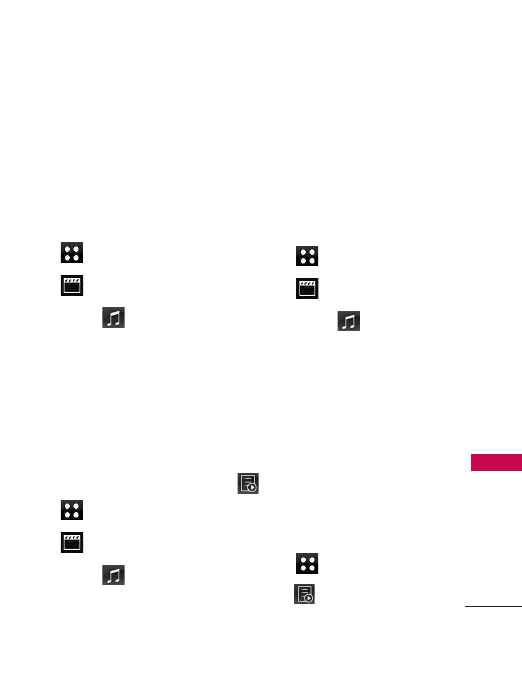
65
Entertainment
7. Settings
Allows you to customize music
playback settings.
7. 1 Repeat
Allows you to set repeat settings.
1. Touch .
2. Touch .
3. Touch
Music
.
4. Touch
Settings
.
5. Touch
Repeat
.
Repeat One/ Repeat All/ Off
7. 2 Shuffle
Allows you to set shuffle settings.
1. Touch .
2. Touch .
3. Touch
Music
.
4. Touch
Settings
.
5. Touch
Shuffle
.
ON/ OFF
7. 3 Background Music
Allows you to set background
music preferences.
1. Touch .
2. Touch .
3. Touch
Music
.
4. Touch
Settings
.
5. Touch
Background Music
.
Prompt/ Always On/
Always Off
My Playlists
Refer to page 64 for more
infomation
1. Touch .
2. Touch .


















