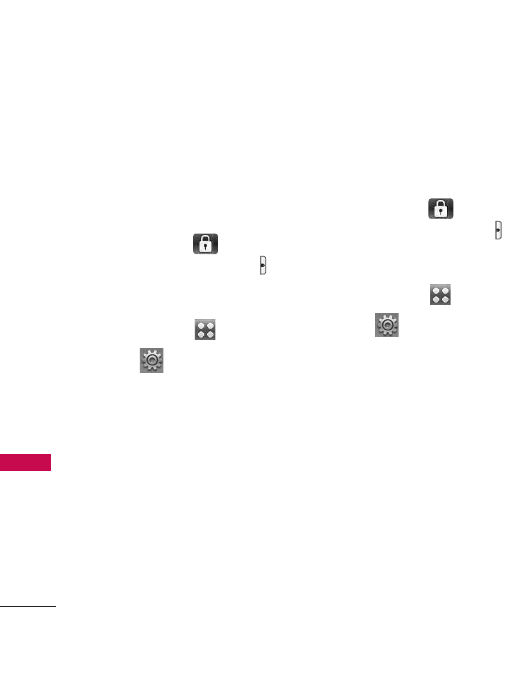
SETTINGS
136
SETTINGS
My Contacts
: vcf
7. 1 S a v e O p t i o n s
Allows you to select which
memory (phone or memory
card) to use to save your files.
1. Press and hold to unlock
or press the Unlock Key ( )
on the right side of your
phone and touch the Menu
Touch Soft Key .
2. Touch .
3. Touch
Memory
.
4. Touch
Save Options
.
5. Touch
Pictures/ Videos/
Sounds.
6. Touch
Phone Memory/ Card
Memory
.
7.2 Phone Memory
Shows the memory usage
information for the phone and
lists the files, by type.
1. Press and hold to unlock
or press the Unlock Key ( )
on the right side of your
phone and touch the Menu
Touch Soft Key .
2. Touch .
3. Touch
Memory
.
4. Touch
Phone Memory
.
5. Touch
Memory Usage/ My
Pictures/ My Videos/ My
Ringtones/ My Music/ My
Sounds/ My Contacts/ Move
All To Card
.


















