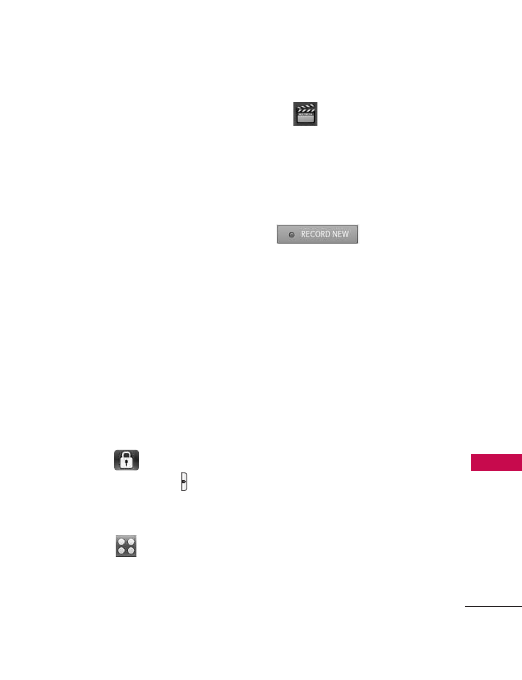
79
MULTIMEDIA
●
Call Ringtone: Allows you to
set as a Ringtone for incoming
calls.
●
Contact ID: Allows you to set
the Ringtone to notify you
when a specific Contact is
calling you.
●
Alert Sounds: Allows you to
set the ringtone to notify you
whenever a new Text Message,
Multimedia Message and/or
Voicemail is received.
6.2 My Sounds
Allows you to select saved
sounds or to record a new sound.
1. Press and hold to unlock
or press the Unlock Key ( )
on the right side of your
phone and touch the Menu
Touch Soft Key .
2. Touch .
3. Touch
Audios
.
4. Touch
My Sounds
.
5. Touch the Record New touch
key . Or touch a
sound using your fingertip.
Options for preloaded sounds:
Set As/ Send/ File Info
Options for user-recorded
sounds:
Set As/ Erase/ Send/
Rename/ Move/ Lock/ Erase
All/ File Info


















