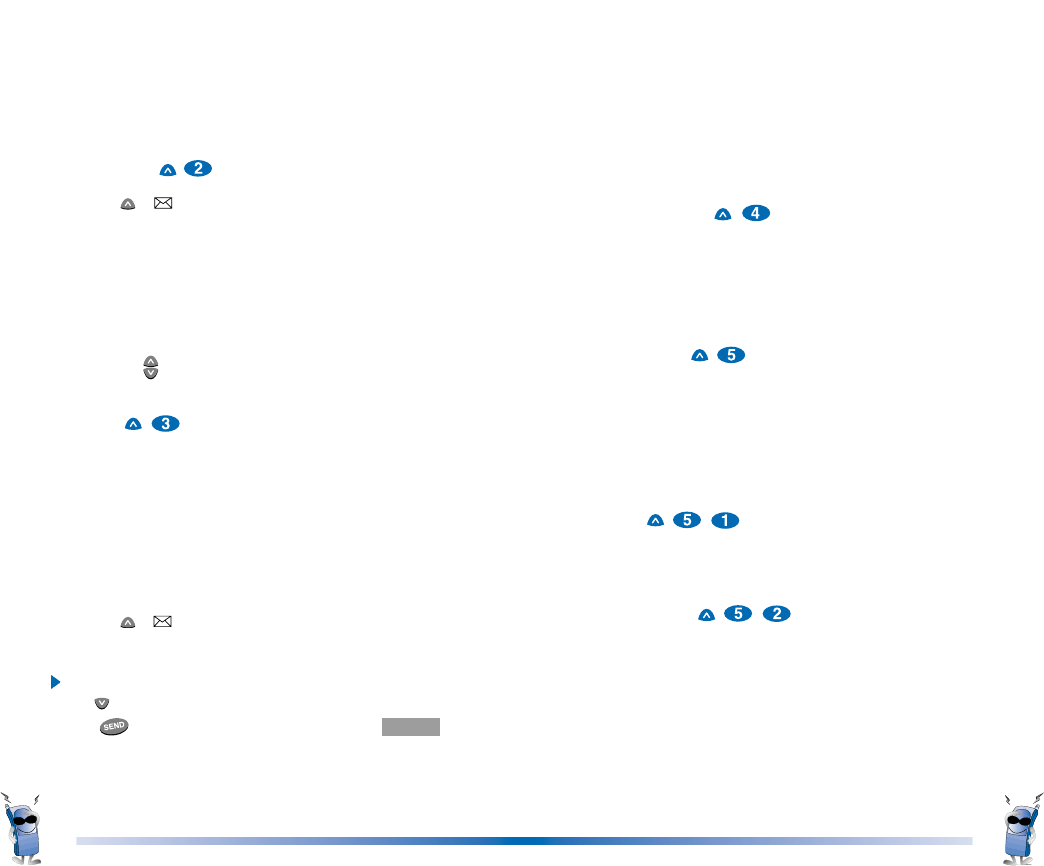
Out of Memory Warning
No more messages can be received until enough
memory space becomes available.
At this time, the message “
NOT ENOUGH MEMORY!
New Message is rejected.”
Erase All
()
All the voice mailbox messages, text messages, and
pages are deleted when you select “4. Erase All”
from the MESSAGE MENU screen.
Setting
()
The phone generates a sound and vibration, a flash
blinks and the screen indicates the arrival of a new
message when receiving a message (only when
selected from Alert). However, only the screen
indicating a new message is displayed in the off state.
Alert
()
You can select 2 alerts, 4 alerts. Mute, and Vibrator
in the “Alert” mode.
2Min Alert
()
User may select 2-min alert for reminder in case new
message(s) is not opened.
% Auto Delete function: In the case of message
storage are full, the oldest message is automatically
replaced by new message. But be marked as [Not
A_Del], the message will be reserved on storage.
Old Text
()
1. Press ( ) .
2. Select “2. Old Text”.
1)Lists messages opened but not deleted by
user.
2)In case of stored messages, messages are
listed as seen on right and may be selected by
moving [ ] key using “Up” and “Down” keys
Voice
()
You can check the number of new voice messages
arriving in the voice mailbox. The latest message is
stored, overwriting the previous one in the voice
mailbox. The voice mailbox is alerted while receiving
as in the case of general text characters.
Checking of Voice Mailbox
1. Press ( ) .
2. Select “3. Voice”
You can access the Voice Mailbox by pressing
the button for about 2 seconds or if you press
the key or select the Soft Key 1SEND , a
voice mail callback number will be displayed and
a call is made to your voicemail system, where
you can access your voice mail message.
46 47


















