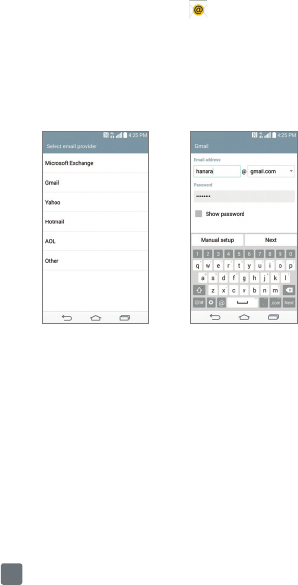
22
Email
In addition to Gmail™, you can set up other types of
email accounts on your phone, including Microsoft
®
Exchange accounts.
1 From the Home screen, tap .
2 Tap an account type. Steps may vary from this point.
3 Enter your email address and password and tap
Next.
4 Follow additional on-screen instructions to complete
setup and tap Done.
NOTE
Contact your IT administrator to help set up your corporate
Microsoft
®
Exchange account.


















