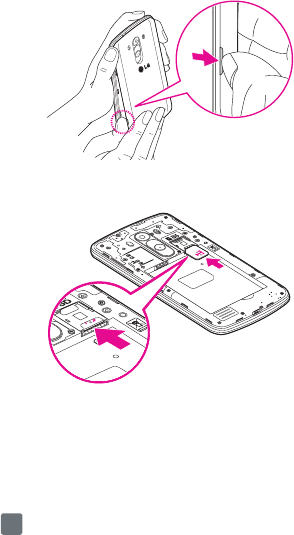
6
Getting Started
Before you start using the phone, you need to insert
the SIM card and battery.
Installing the SIM card and battery
1 Use the fingertip cutout to remove the back cover.
2 Insert the Micro SIM card. Make sure the gold
contact area on the card is facing downwards.
NOTE :
Do not confuse the location for the Micro SIM card slot
and the microSD card slot.


















