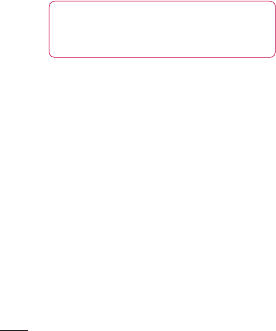
LG TE365F
|
User Guide
Settings
70
To receive a file:
1 To receive files, your Bluetooth
must be both On and Visible.
See Changing your Bluetooth
settings on page 64 for more
information.
2 A message will prompt you to
accept the file from the sender.
Select Yes to receive the file.
TIP! Keep eyes on the progress
bar to make sure your file is sent.
Note: The Bluetooth® word mark
and logos are owned by the
Bluetooth SIG, Inc. and any use of
such marks by LG Electronics is
under licence. Other trademarks
and trade names are those of their
respective owners.
Changing the call settings
1 Press Menu or, select Settings and
choose Call.
2 From here you can amend the
settings for:
Call forwarding: Choose whether
to divert your calls.
Call barring: Select which calls you
would like to be barred.
Fixed dial number: Choose a list
of numbers that can be called from
your phone.
Answer mode: Choose whether to
answer the phone using only the
accept key, any key or by sliding
your handset open.
Send my number: Choose whether
your number will be displayed when
you call someone.
Call waiting: Be alerted when you
have a call waiting.
Minute minder: Select On to hear a
tone every minute during a call.
Auto redial: Choose that the phone
will automatically try to redial in the
case of failure to connect a call.
Send DTMF Tones: Select from On
and Off.
Settings


















