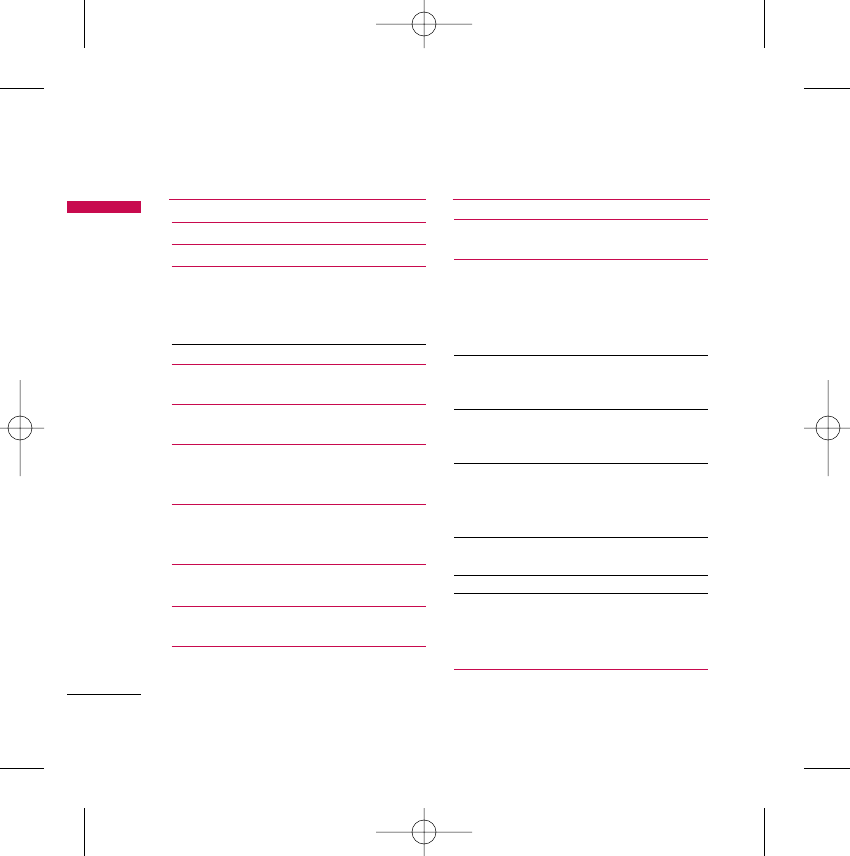How to Use Touch Button 6
Introduction 9
For Your Safety 10
Guidelines for safe and
efficient use 11
Radio wave exposure and Specific
Absorption Rate (SAR) information
Product care and maintenance 12
Efficient phone operation 14
Electronics devices
Road safety 15
Blasting area
Potentially explosive atmospheres 16
In aircraft
Battery information and care
Network service 17
Avoid damage to your hearing
TG800 features 18
Parts of the phone
Display Information 22
Installation 25
Installing the SIM card and the
handset battery
Charging the Battery 27
Disconnecting the charger 28
General Functions 29
Making and answering calls
Making a call
Making a call from the call history list
Making international call
Ending a Call 30
Making a call from the phonebook
Adjusting the volume
Answering a call 31
Manner mode (Quick)
Signal strength
Entering text 32
T9 mode
ABC mode
123 mode (Number mode)
Changing the text input mode 33
Using the T9 mode
Using the ABC mode 35
Using the 123 (Number) mode 37
Using the Symbol Mode
Contacts
Selecting Functions and
Options 38
Table of Contents
Table of Contents
2
TG800 Canada Rogers_ENG_1030 2006.10.30 10:19 AM ˘`2