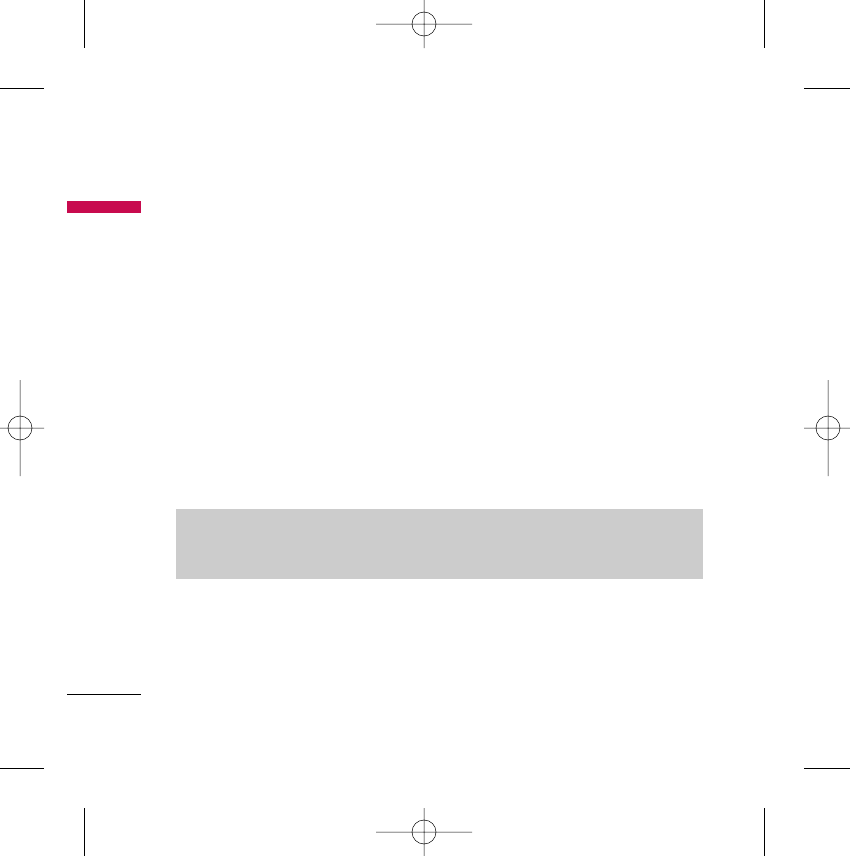
Photo album
Menu 2.6
You can view and send a picture. In addition, you can set the picture as a wallpaper.
]
Multi view: You can view the maximum of 9 thumbnails in a screen.
]
Send via Bluetooth: You can send a picture by Bluetooth.
]
Write multimedia message: You can write and edit multimedia messages, checking
message size.
]
Set as wallpaper: You can set a picture as a wallpaper.
]
Slide show: You can view the pictures in a slide show.
]
Delete: You can delete a picture.
]
Edit title: You can edit the title of picture.
]
Information: Displays information about the saved picture.
Note
]
The Photo Album will only display pictures taken by the handsets camera.
Media
Media
60
TG800 Canada Rogers_ENG_1030 2006.10.30 10:19 AM ˘`60





















