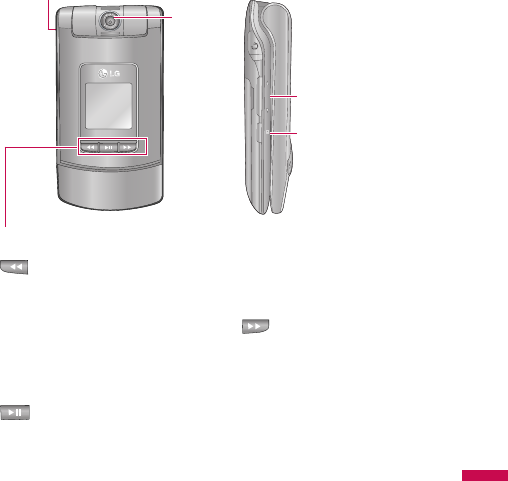
Music player hot keys
: (on the play list) Moves
the cursor to the previous
track. (during playback)
Rewinds the current track.
Press and hold down this
key until you find the spot
you’d like to listen to.
: Press this key twice to
activate the music player.
The play list is displayed.
(Note: When there is no
music in the play list,
“No Songs” displays and
it goes back to standby
mode.) Press once again
to play the music.
: (on the play list) Moves
the cursor to the next
track. (during playback)
Fast forwards the current
track. Press and hold
down this key until you
find the spot you’d like to
listen to.
Your Phone
15
Headset jack
Camera
Side key
Task menu key


















