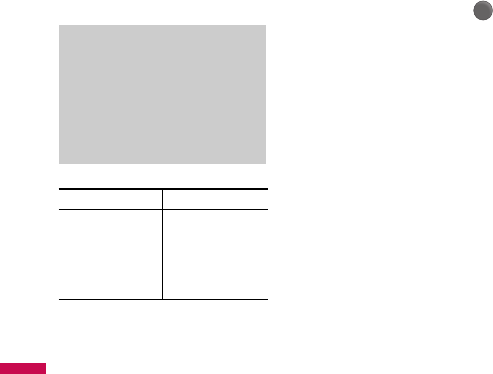
z
Shutter Tones: Allows you to
select a sound when you
press the shutter. Tone 1 /
Tone 2 / Tone 3 /Off
]
Default Settings: This restores
the default camera settings
(Size, Brightness, Zoom, etc.).
In Take Photo mode, you can adjust
the brightness by using the left/right
navigation key.
Record Video
(Menu 2.1.2)
You can record a video clip in this
menu by pressing the Camera key.
Before starting to record, press
the right soft key [Options] to set
the following values. Select the
desired value and press the
key to confirm.
]
Change to Photo Mode: Go to
the camera application which
enables you to take a still
picture.
]
Video Record Mode: Sets the
recording mode to either MMS
Video Mode or General Mode.
]
Quality: Determines the quality
of a video clip.
]
Reverse View: Allows you to
reverse the image.
]
White Balance: This adjusts the
light effect level and you can
select from the following
options:
OK
Note
In Take Photo mode, you can
adjust the zoom scale by using
the up/down navigation keys.
The maximum zoom scale
depends on the resolution as
follows.
Media
44
Resolution
Zoom scale
1280*960 x1
640*480 x1~x2
320*240 x1~x2
160*120 x1~x4


















