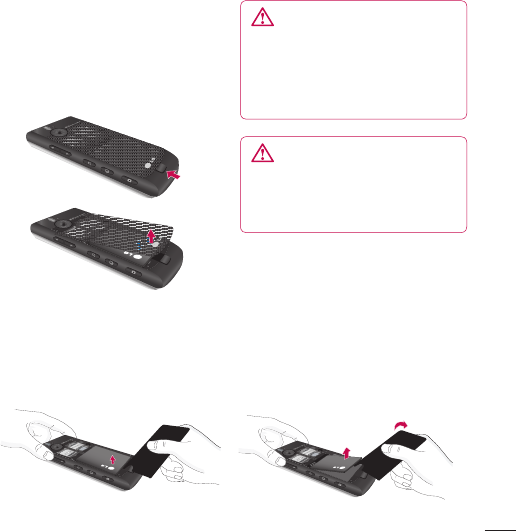
13
Installing the SIM card and battery
1 Remove the battery cover
Press and hold down the battery
release button at the top of the
phone, and lift off the battery
cover.
2 Remove the battery
Hold the top edge of the battery
and, using the battery cover, lift it
from the battery compartment.
Note: For your convenience,
we recommend that you use
the battery cover to remove
the battery instead of your
fingernail.
WARNING: Do not remove
the battery when the phone is
switched on, this can damage
the phone.
Installing the SIM card and battery


















