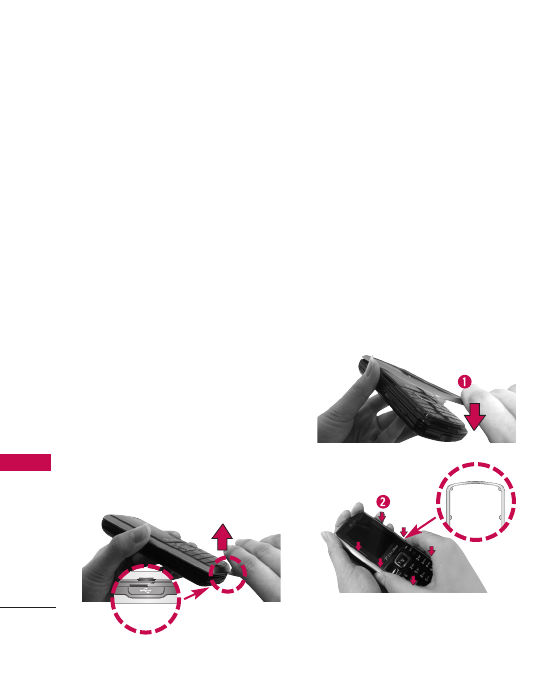
1. Plug the end of the adapter
into the phone’s charger port
and the other end into an
electrical outlet.
2. The charge time varies
depending upon the battery
level.
Removing and Installing the
Fa ce p la t e
Removing the Faceplate
●
Find an object with a small
point, such as a push pin or
thumb tack.
●
Place the tip in the small space
between the faceplate and the
rest of the phone located
above the charger port. Then
gently pry the faceplate apart
from the phone.
Installing the Faceplate
●
Align the two retaining
notches on the top side of the
phone with the top side of
the faceplace.
●
Starting at the top, press
down on the left and right
sides of the faceplate and
work your way down until you
get to the bottom side of the
phone.
Getting Started with Your Phone
24
Getting Started with Your Phone
*Bottom
indicator
Retaining
clips**


















