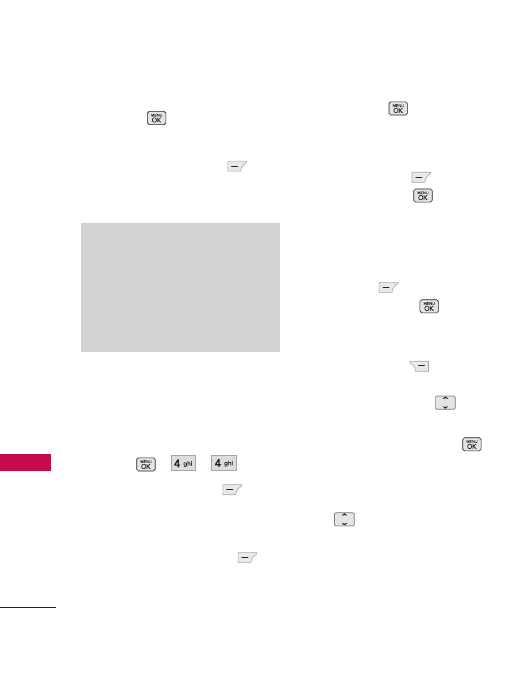
Multimedia
56
Multimedia
●
Press
View
to view the
selected image.
●
Press Left Soft Key
Send
to send the selected
image to somebody else.
4. Audios
Allows you to listen to audio
clips and more.
1. Press , , .
2. Press Left Soft Key
Voice
to record an audio clip. From
here, the options are:
●
Press Left Soft Key
Audio
to return to the
My
Audios folder.
●
Press
Record
to begin
recording.
●
While recording, press Left
Soft Key
Pause
to
pause, or
Stop
to stop
recording.
●
When you are finished
recording, press Left Soft
Key
Save
to save the
audio clip,
Send
to
send the audio clip to
somebody else, or Right
Soft Key
Options
to
access the following
options: Use to
highlight
Set As/ Rename/
Delete
and press .
3. While browsing the audio files
in the
My Audios
folder, use
to highlight the audio
clip.
Note
Images in the Default folder may
have less options available in the
Options menu. They may also not
be available to Send via Bluetooth
or Messaging.


















