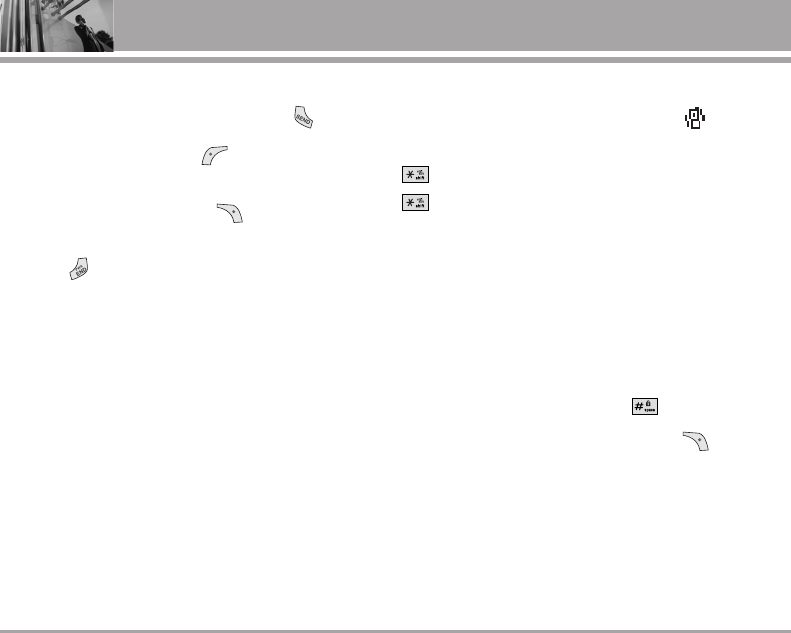
16 VX3400
Quick Access to Convenient Features
Receiving Calls
1. To answer a call, open the flip or press .
NOTE
If you press Left Soft Key [Quiet] while the
phone is ringing, the ringing or vibration is muted for that call.
NOTE If you press Right Soft Key [Ignore] while the
phone is ringing, the call will end.
2. Press to end the call.
Manner Mode
Sets the phone to vibrate instead of ring ( is
displayed). To set Manner Mode press and hold
. To return to Normal Mode, press and hold
.
Lock Mode
Sets your phone to require your 4-digit password in
order to use the phone.
NOTE Until you change it, the lock code/password is the
last 4 digits of your phone number.
To quickly lock your phone press for three
seconds. To cancel, press Right Soft Key
[Unlock] and enter
the password.
VX3400-(E)_1.3.qxd 1/12/07 8:44 AM Page 16


















