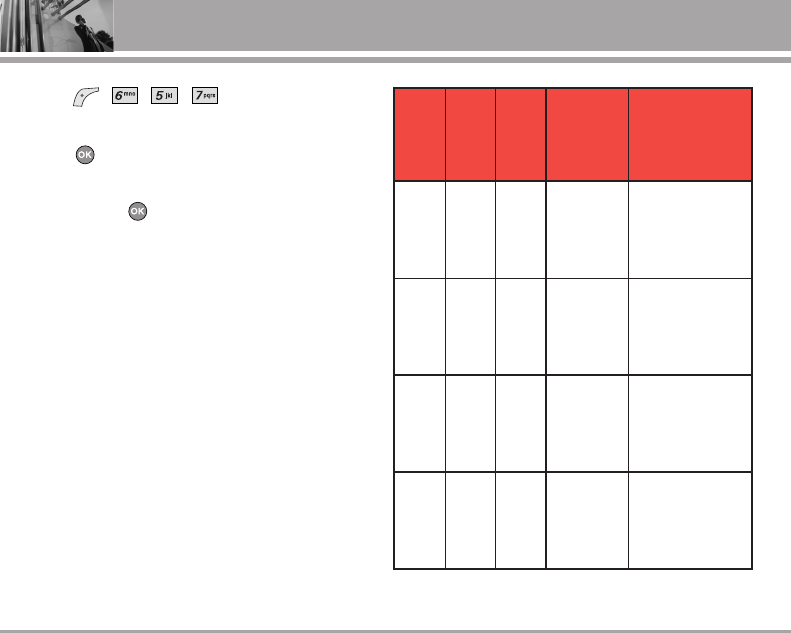
56 VX3400
1. Press , , , .
An explanation message is displayed.
2. Press to continue.
3. Select TTY Full / TTY + Talk / TTY + Hear / TTY
Off then press .
TTY Full Users who cannot talk and hear
send and receive a text message
through TTY equipment.
TTY + Talk Users who can talk but cannot hear
receive a text message and send
voice through TTY equipment.
TTY + Hear Users who can hear but cannot talk
send a text message and receive
voice through TTY equipment.
TTY Off Normal users send and receive
without TTY equipment.
56 VX3400
Settings
MMeennuu UUsseerr FFeeaattuurree
TTrraannssmmiissssiioonn//
RReecceeiivviinngg MMooddee
WWhheenn mmaakkiinngg
ccoommmmuunniiccaattiioonnss wwiitthh aa
nnoorrmmaall tteerrmmiinnaall
TTY Full
For
hearing-
/verbally-
impaired
text message
transmission,
text message
receiving
operator required
TTY+Talk
For
hearing-
impaired
verbal
voice
transmission,
text message
receiving
operator required
TTY+Hear
For
verbally-
impaired
audible
text message
transmission,
voice receiving
operator required
TTY+Off
For
regular
users
voice
transmission,
voice receiving
VX3400-(E)_1.3.qxd 1/12/07 8:44 AM Page 56


















