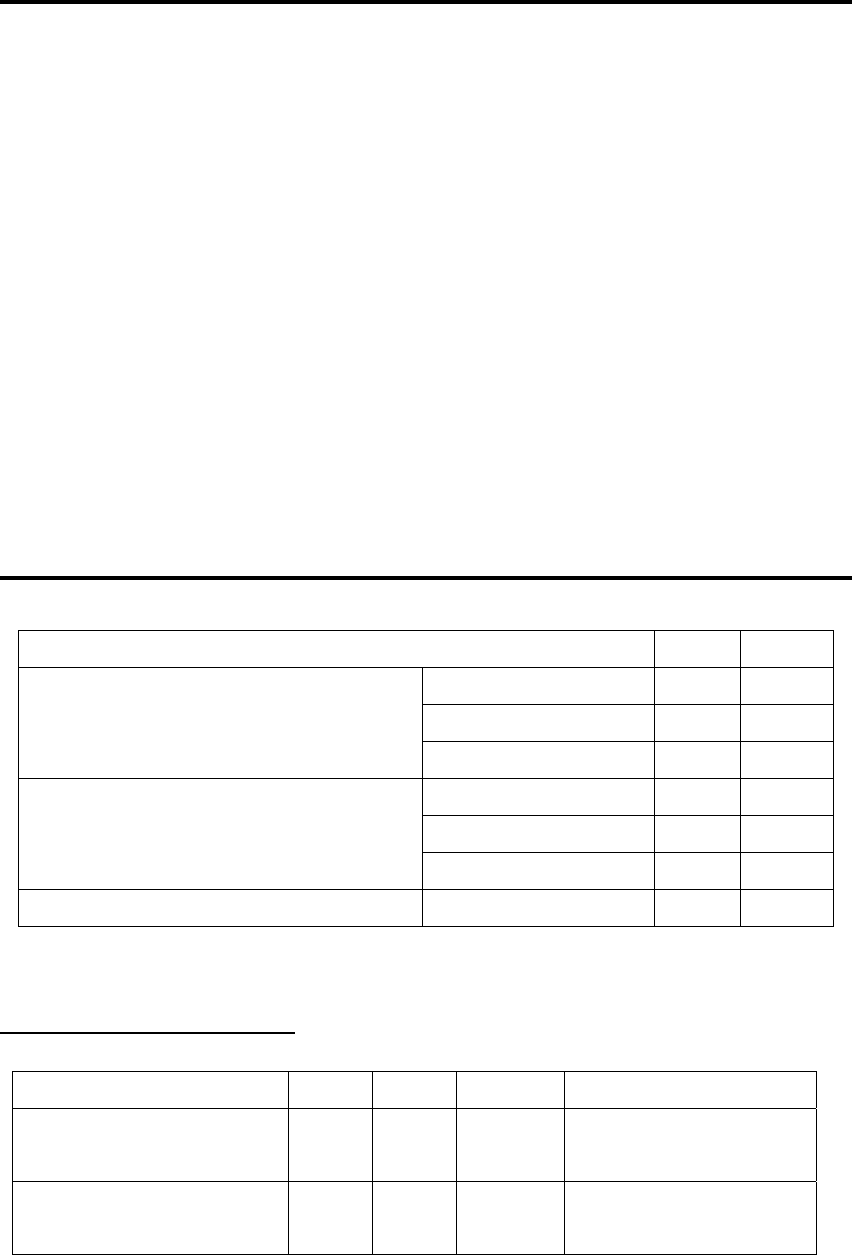
BK600 User Manual
Bluetooth Keyboard Status LED
When the Bluetooth keyboard is open, you can find a LED on your left side keyboard.
This LED can indicate the status of the keyboard and battery
★ When the LED flashs green light once every other second, this is the state that
the Bluetooth keyboard can be detected by handheld device.
★ When the LED flashs green light twice every other second, this is the status that
the Bluetooth keyboard is connected by handheld device.
★ When the LED flashs orange light once or twice every other second, this is the
batteries are in low level. You should change the batteries immediately.
Product Specifications
Item Typ. Unit
Horizontal (H) 143 mm
Vertical (V) 95 mm
Module Size
(Close)
Depth (D) 19 mm
Horizontal (H) 279 mm
Vertical (V) 95 mm
Module Size
(Open)
Depth (D) 13 mm
Weight Net 200 g
Absolute Maximum Rating
Item Min Max Unit Note
Operation Temperature -10 50
℃
Humidity Condition= 5
~ 90%RH
Storage Environmental -30 70
℃
Humidity Condition= 5
~ 90%RH
Page 16 of 17


















