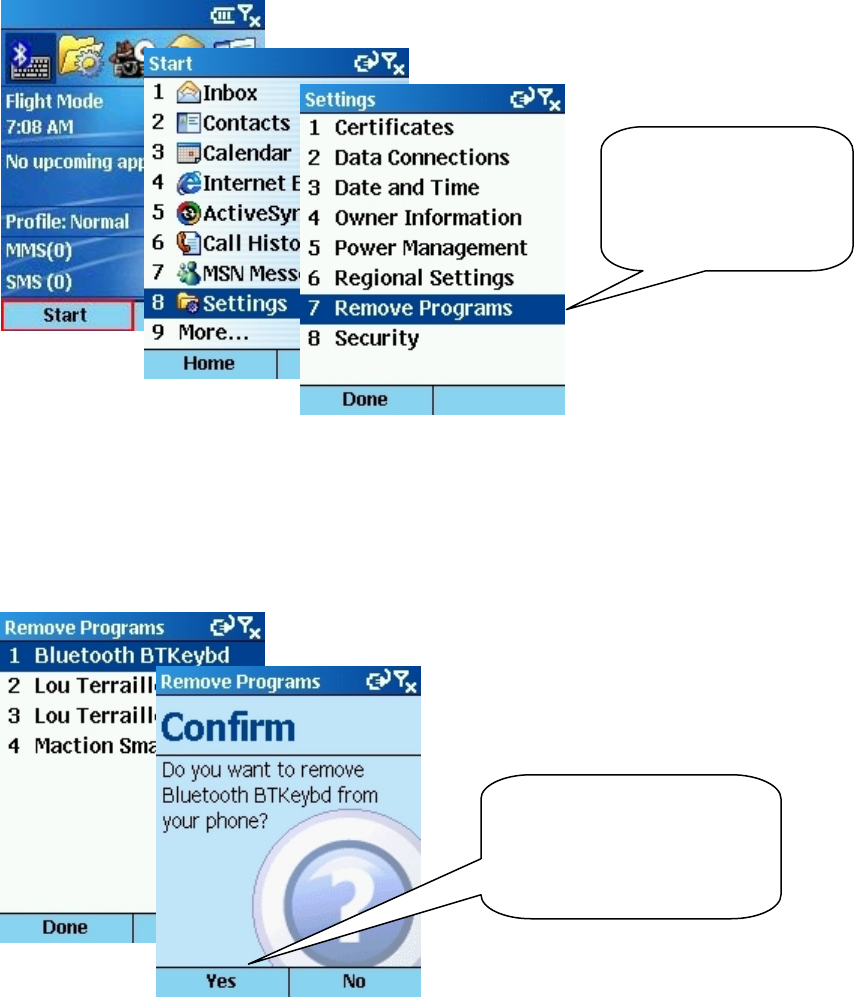
BK600 User Manual
Removing
Step 1:Turn the driver off
Step 2:Tap Start -> Settings -> Remove Programs, (Figure 2) choose the
“Bluetooth BTKeybd” and click the Yes button. (Figure 3)
To find the Remove
Programs from the
list.
Figure 2
Clicking Yes button to
remove Bluetooth
keyboard driver.
Figure 3
Page 7 of 17


















