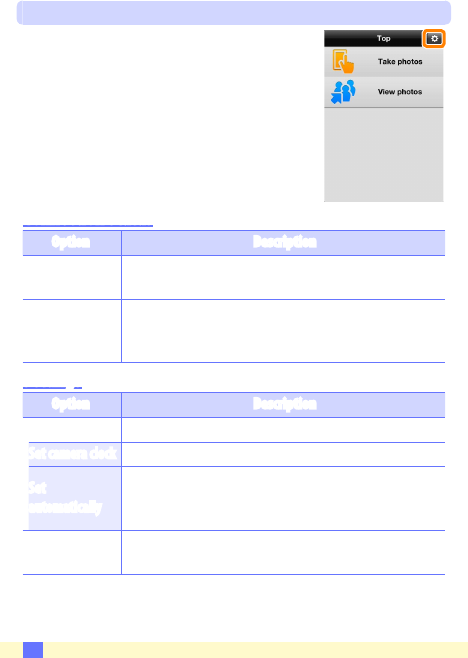
68
D
Wireless Mobile Utility Options
The options listed below can be accessed
by tapping the c icon in the Wireless Mobile
Utility top display.
Connection Status
Option Description
Camera
The model name and battery level for the camera cur-
rently connected.
Wireless Mobile
Adapter
View the wireless mobile adapter product name and
firmware version. Not available with cameras that fea-
ture built-in Wi-Fi.
Settings
Option Description
Synchronize clock Synchronize the camera clock with the iOS device.
Set camera clock Synchronize the camera clock with the iOS device.
Set
automatically
If On is selected, the camera clock will automatically be
synchronized with the iOS device when a connection
is established.
Thumbnails
Choose the size of the thumbnails in the playback dis-
play.


















