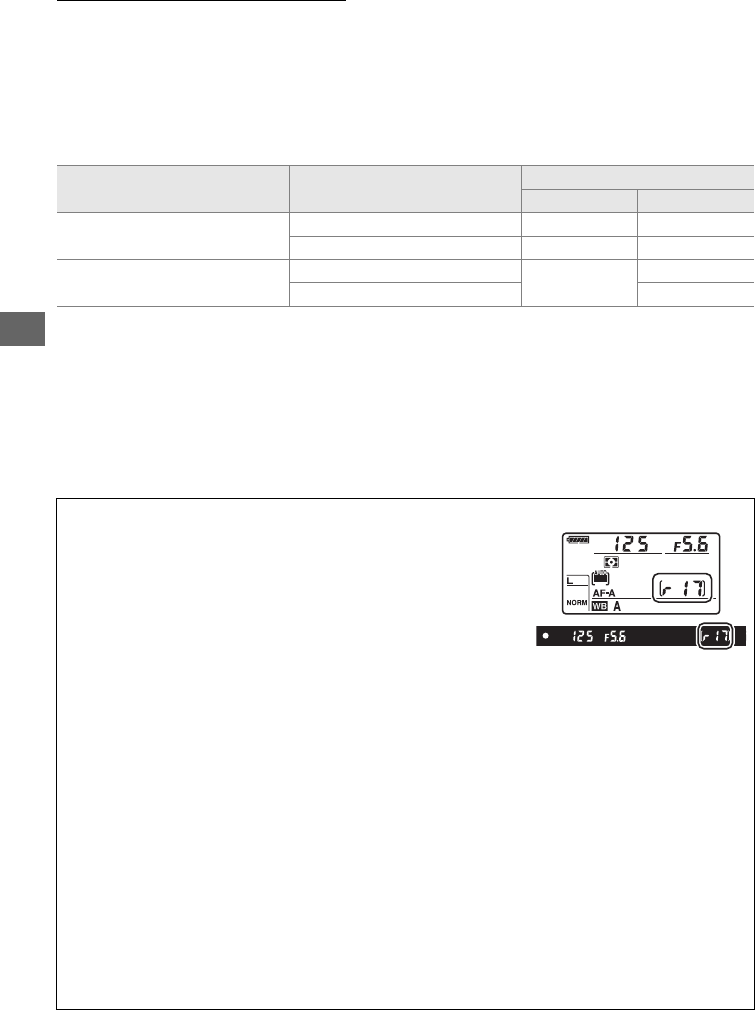
58
k
Frame Advance Rate
The frame rate for continuous shooting (low and high speed) varies with the option
chosen for image area (0 63) and, when an NEF (RAW) image quality option is
selected, the NEF (RAW) bit depth (0 67).
The table below gives the approximate
frame rates for a fully-charged EN-EL15 battery, continuous-servo AF, manual or
shutter-priority auto exposure, a shutter speed of
1
/250 s or faster, and the remaining
settings at default values.
Frame rate drops at slow shutter speeds or very small apertures (high f-numbers),
when vibration reduction (available with VR lenses) or auto ISO sensitivity control is
on (0 79, 81), or when the battery is low.
Image area Image quality
Approximate frame advance rate
CL CH
DX (24×16)
JPEG/12-bit NEF (RAW) 1–6 fps 6 fps
14-bit NEF (RAW) 1–5 fps 5 fps
1.3× (18×12)
JPEG/12-bit NEF (RAW)
1–6 fps
7fps
14-bit NEF (RAW) 6 fps
A The Memory Buffer
The camera is equipped with a memory buffer for temporary
storage, allowing shooting to continue while photographs are
being saved to the memory card.
Up to 100 photographs can
be taken in succession; note, however, that the frame rate will
drop when the buffer is full (t00).
The approximate number
of images that can be stored in the buffer at current settings is
shown in the exposure-count displays in the viewfinder and
control panel while the shutter-release button is pressed.
The illustration at right shows the
display when space remains in the buffer for about 17 pictures.
While photographs are being recorded to the memory card, the access lamp next to the
memory card slot will light.
Depending on shooting conditions and memory card
performance, recording may take from a few seconds to a few minutes.
Do not remove the
memory card or remove or disconnect the power source until the access lamp has gone out.
If
the camera is switched off while data remain in the buffer, the power will not turn off until all
images in the buffer have been recorded.
If the battery is exhausted while images remain in
the buffer, the shutter release will be disabled and the images transferred to the memory
card.
A See Also
For information on choosing the maximum number of photographs that can be taken in a
single burst, see Custom Setting d6 (Max. continuous release, 0 240).
For information on
the number of pictures that can be taken in a single burst, see page 348.


















