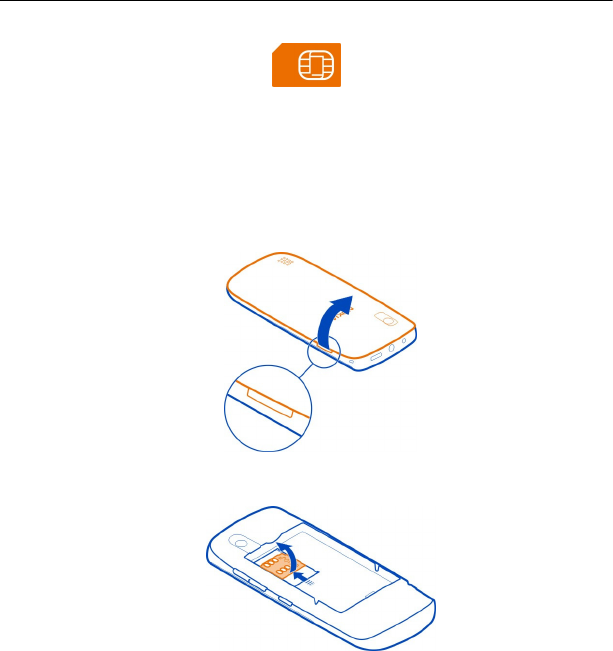
This phone is intended for use with a BL-4U battery. Always use original Nokia
batteries.
The SIM card and its contacts can be easily damaged by scratches or bending, so be
careful when handling, inserting, or removing the card.
1 Place your finger in the gap on the edge of the phone, and carefully lift and remove
the back cover. If the battery is inserted, lift the battery out.
2 Slide the SIM card holder to unlock it, and use your fingernail to lift it.
3 Make sure the contact area of the SIM card is facing down, and place the card in
the holder. Slide the card holder to lock it
6 Get started


















