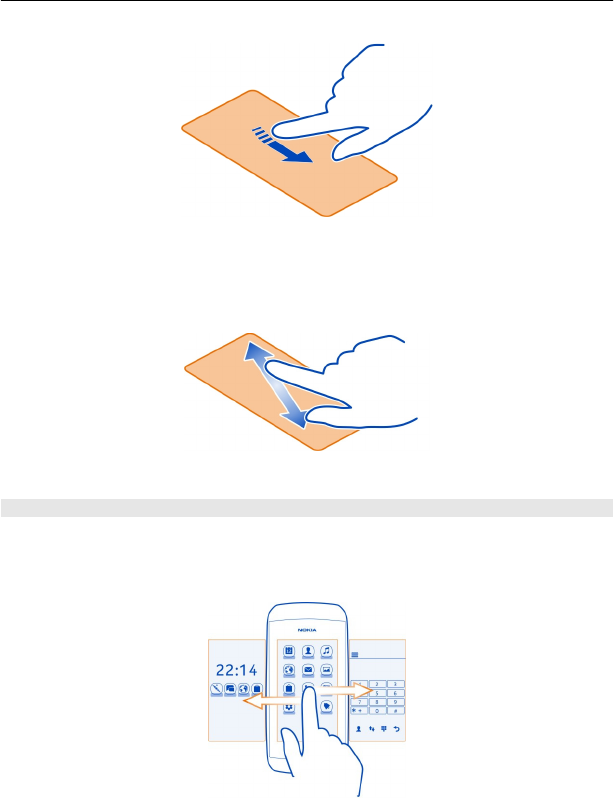
Zoom in or out
Place two fingers on an item, such as a map, photo, or web page, and slide your fingers
apart or together.
Switch between screens
Your phone has three home screens: one for apps, one for your favourite shortcuts,
and one for your most used app, such as the dialler.
Swipe left or right.
Basic use 15


















