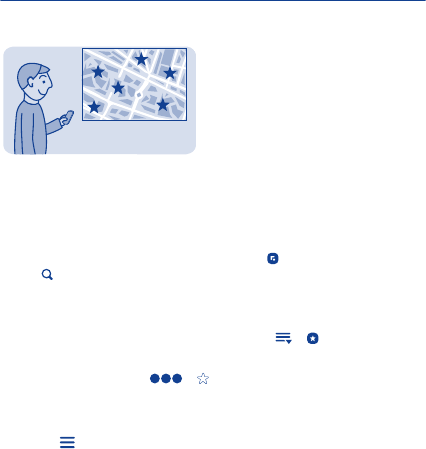
Save a place
Before a trip, you might find it handy to save info about hotels,
attractions, or petrol stations to your phone.
Select maps.
1. To search for an address or place, select
to see the toolbar, then
select
.
2. Write the name of the place or the address, then select from the
matches.
3. On the map, select the place marker and
> .
View a saved place
In the main view, select
> and the place.
Edit or remove a saved place
1. In the favourites view, select the place.
2. Select
, then select edit favourite or delete favourite.
77


















