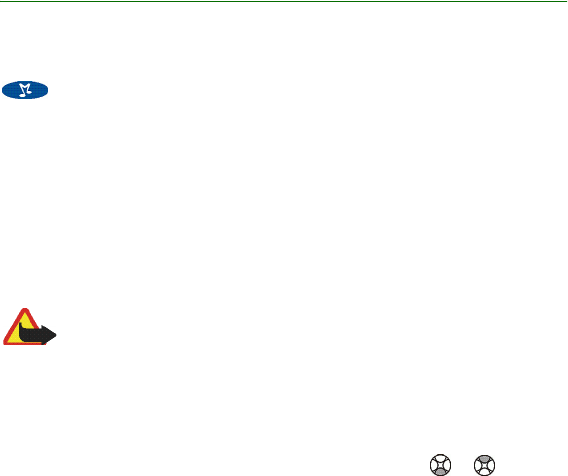
Music functions
38
Copyright
© 2003 Nokia. All rights reserved.
3. Music functions
You can listen to MP3 and AAC music files stored on the memory card in your
phone with the Music player, or you can listen to the Radio. The special Music key
on the top left of your phone enables you to quickly turn on and off both
the Music player and the Radio.
You can use the Nokia Audio Manager software to create and organise digital
music files and playlists on a compatible PC and transfer them to the memory card
in your phone. Playlists will appear as track lists in the phone. See Nokia Audio
Manager on page 138.
You can also record music from the radio or an external music source. See
Recording on page 103.
To adjust the playback volume, use the Volume key on the top right of the phone.
Warning! Listen to music at a moderate level. Continuous exposure to a high
volume may damage your hearing.
■ Listening to music
Press the Music key and select Music player.
The 4-way scroll key enables you to use the music functions:
• To fast forward or rewind the current track, press and hold or ,
respectively.


















