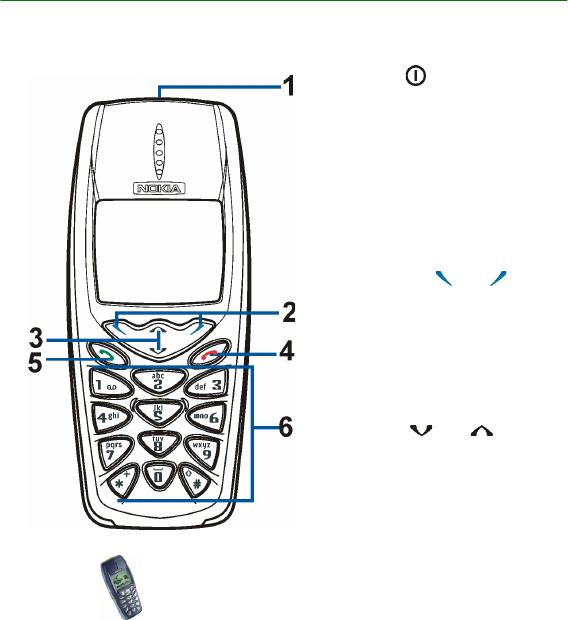
Your phone
21
Copyright
© 2002 Nokia. All rights reserved.
1. Your phone
■ Keys and connectors
1.Power key,
Switches the phone on and off.
While in the phone book or in menu
functions, or when the keypad is
locked, briefly pressing the power
key turns the phone’s display lights
on for approximately 15 seconds.
2.Selection keys, and
The function of the keys depends on
the guiding text shown on the
display above the keys, for example
Menu and Names in standby mode.
3.Scroll keys, and
Enables scrolling through names,
phone numbers, menus or settings.
Also adjusts the earpiece volume
during a call.


















