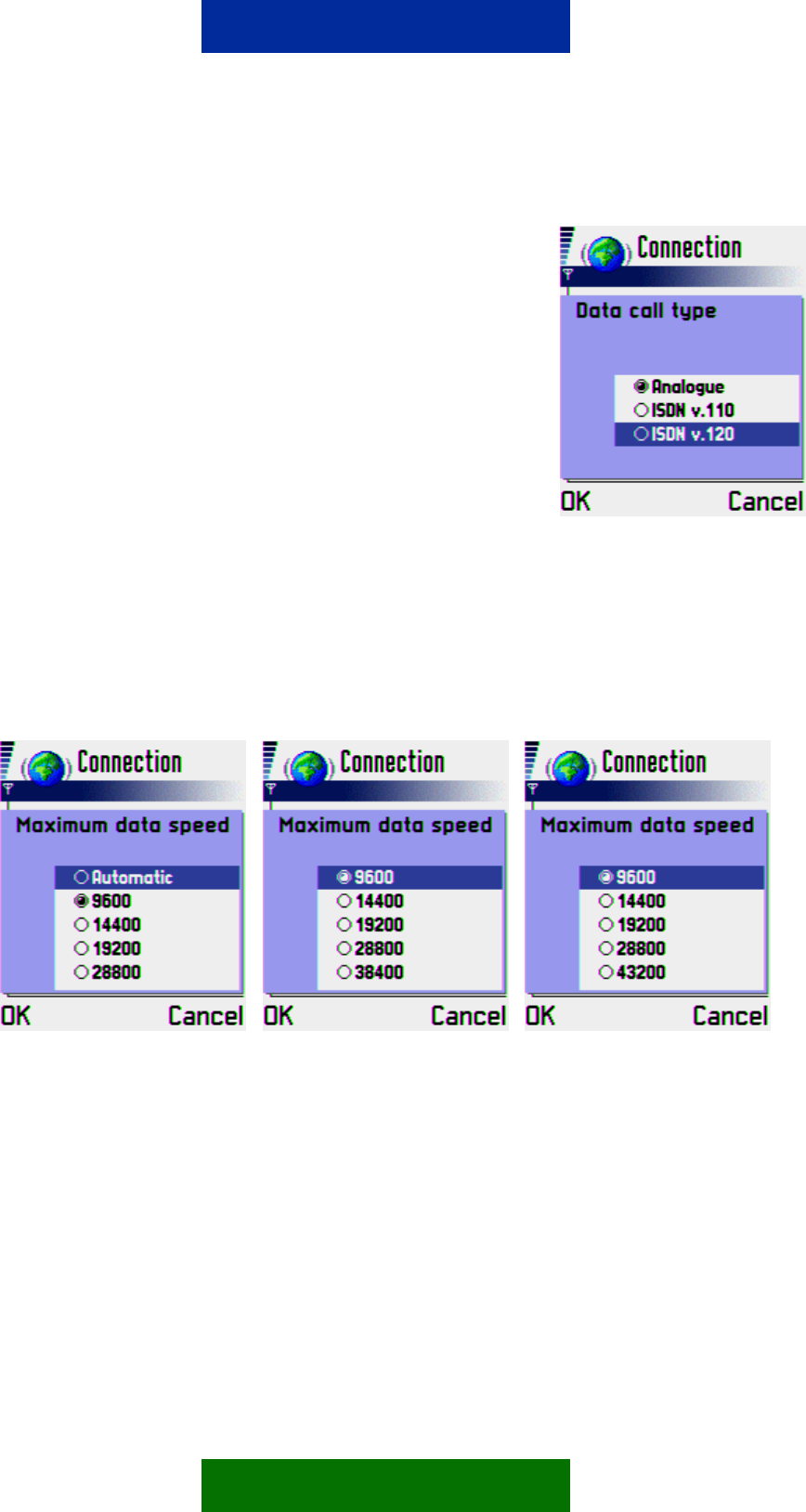
7. Data Call type. GSM network operator and ISP (Internet
Service Provider) support different connection types. For
details contact your ISP and network provider. ISDN
connections are preferable to analogue connections
because they offer considerably faster data call
establishment (often about twenty seconds faster than
with analogue connections), and offer higher data
transfer speeds because the connection is digital from
end to end. On the other hand, if you have problems
establishing a data call (for example, when roaming
outside your home network), using analog connections
may help you to establish a connection.
8. Set the Maximum data speed. Different, higher
connection speeds are available with different combinations of High speed settings.
Higher data rates may cost more, depending on the network service provider. The
speed indicated here is the maximum speed that may be used. The true data transfer
speed depends on the congestion in the Internet, the type of data you are
downloading, whether you are running other applications on the Nokia 3650 phone,
the congestion in the mobile phone network, on your location in the mobile phone
network and other circumstances. In poor reception areas, a significantly lower
transmission speed may be used by the network
HSCSD Analogue ISDN V.110/ISDN V.120 speed options
9. From Connection secure you can set the encrypted connection setting to on or off.
10. The last field is Session mode. Options are Permanent or Temporary.
Copyright © 2003 Nokia. All rights reserved | ver. 1.0
3/6










